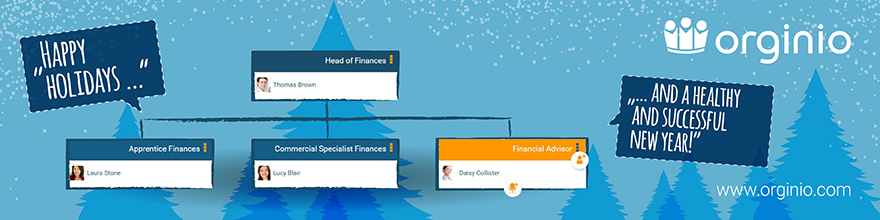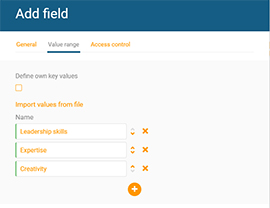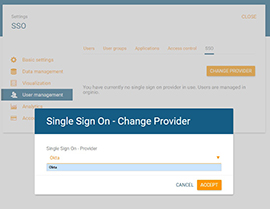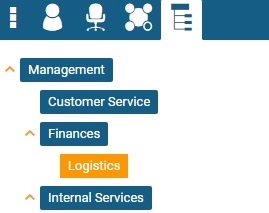Happy holidays from orginio!
Saying that 2020 was nothing like we had ever expected is probably still an understatement. A very turbulent year which had us all face new challenges is now coming to an end.
We hope that despite or maybe even because of all the prevailing uncertainty, you got to benefit from smart org charting with orginio. Even though everything seems to be a little different this year, we still want to keep some consistency and – as always – use the time before Christmas for a short recap of what has happened in the orginio world.
Advanced functionalities for workforce modeling
The world today is one of change – a sentence that has potentially never been more true than this year. Little did we know the special importance our new feature for workforce modeling would gain in the following months when we published it in March. That does not mean, however, that it is only useful in challenging times. Reorganizing corporate structures has become quite common for many companies to keep up with the ever-changing environment. With our new feature you can now model various scenarios based on your existing org chart without affecting the original one. Being able to see potential consequences of reorganizations before putting them into place allows for well-informed business decisions and consequently less risk. Find out more about this on our blog or watch the video .
More new favorite features
While the new modeling feature has already been a big improvement, we did not stop there. orginio now also offers an interactive legend for your defined display rules so that you can quickly activate or deactivate them. Additionally, it is now possible to determine default key figures to always be visualized in your organogram. Or would you like to see a person hierarchy in your org chart while the hierarchy tree displays an org unit structure? This possibility has been added to orginio just like the option to individually define the header and/or footer of your printed org charts.
Click here to find detailed descriptions of all our favorite features.
In the upcoming months, we want to make it even easier for you to visualize your HR data with orginio. Therefore, we are working on multiple new interfaces to leading HR systems. We will, of course, keep you posted about these new developments.
To bring this to a close, we would like to say thank you for trusting us and orginio during this extraordinary year. For now, we wish you and your loved ones happy holidays, a good start to the new year and lots of smart org charts with orginio in 2021!