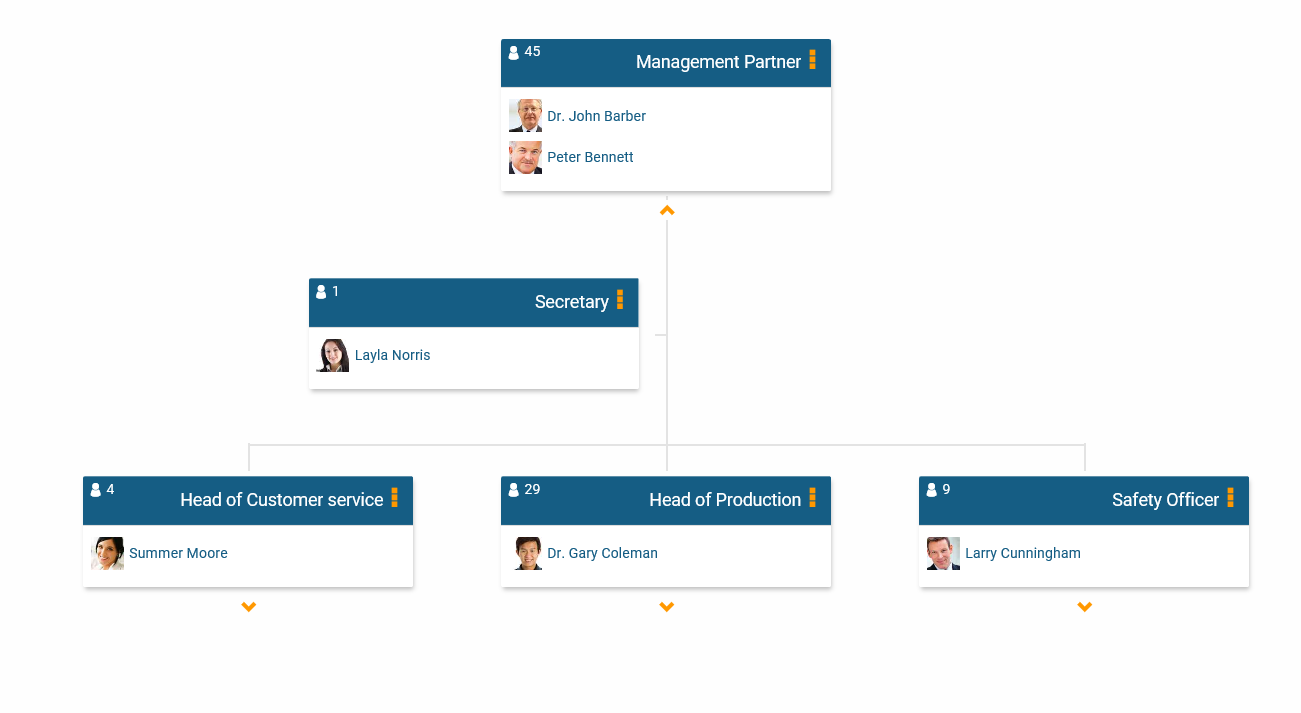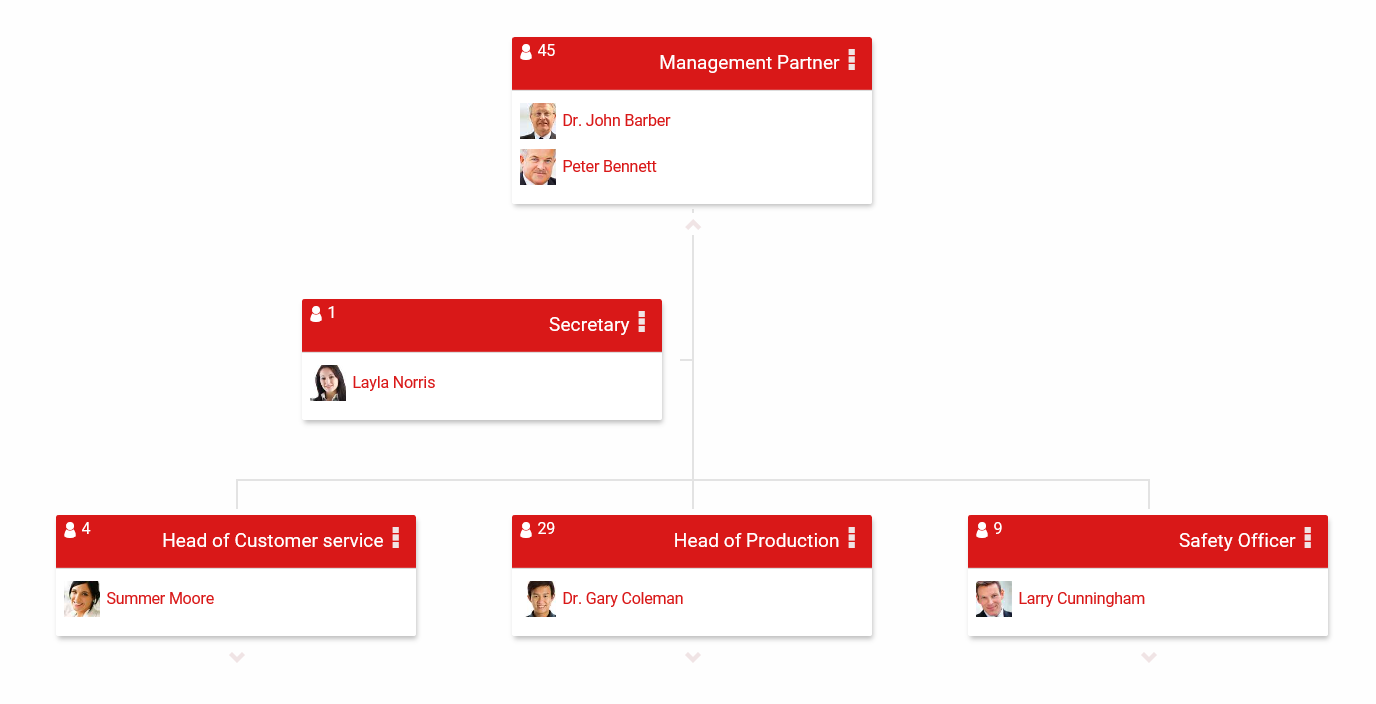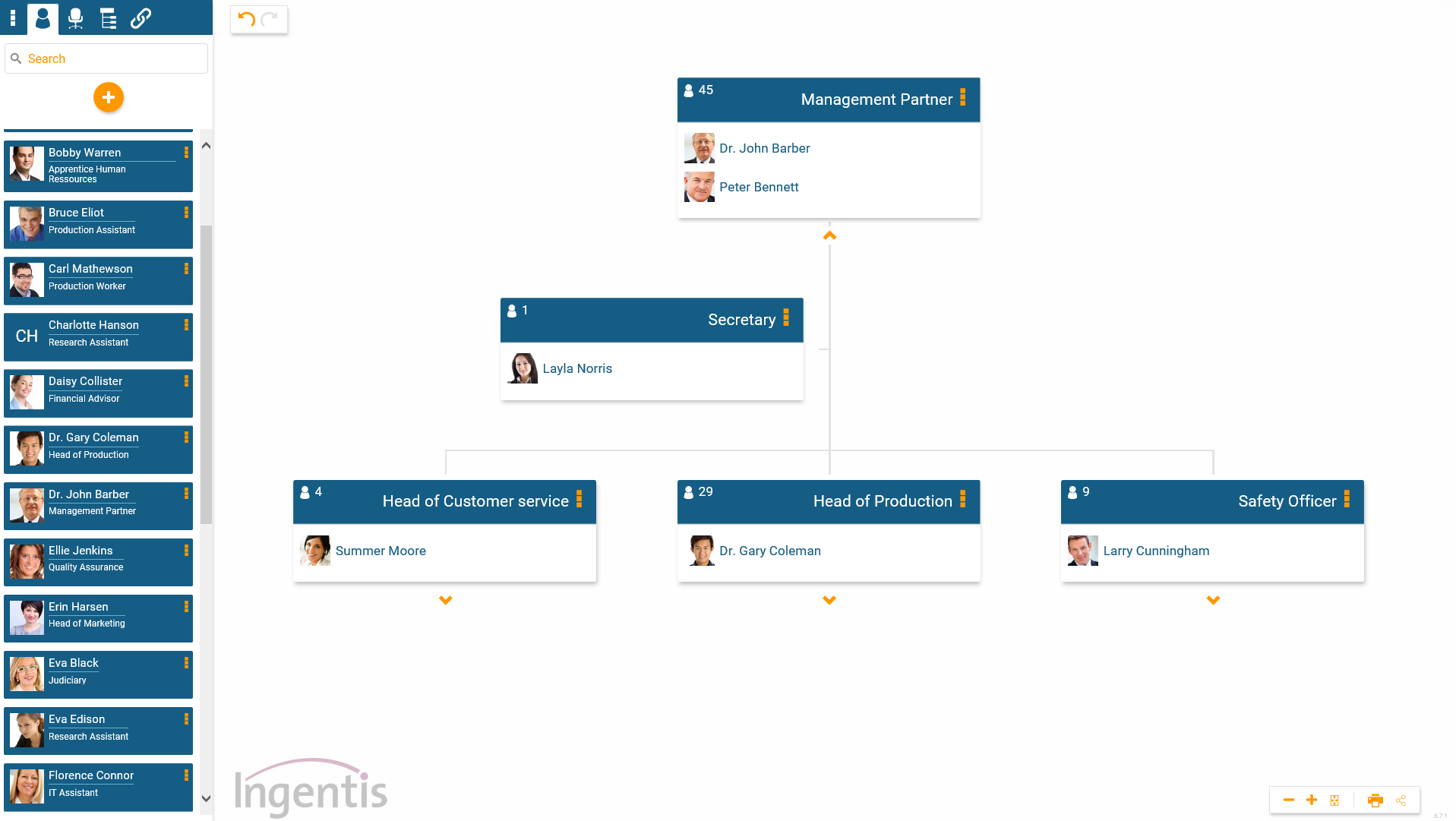Spice up your org charts in no time with orginio!
From version proceed PERFECT, edit mode
The section “Visualization” offers all necessary tools to design your org chart according to your requirements.
For example, select either the “Compact” template or the “Person details” template to provide different sorts of information in your org chart. This enables you to change the composition of your boxes as well as the data displayed in the organogram – and it only takes a few quick clicks.
There are also several color schemes available to spice up your org chart’s look. In addition, users of the proceed PERFECT version can draft their org chart according to the company’s corporate design. This includes individual color patterns as well as the integration of the company logo.