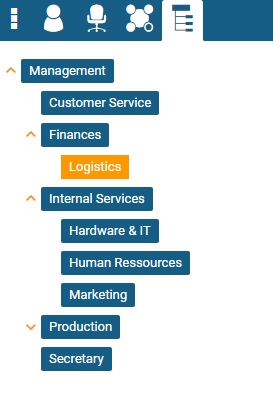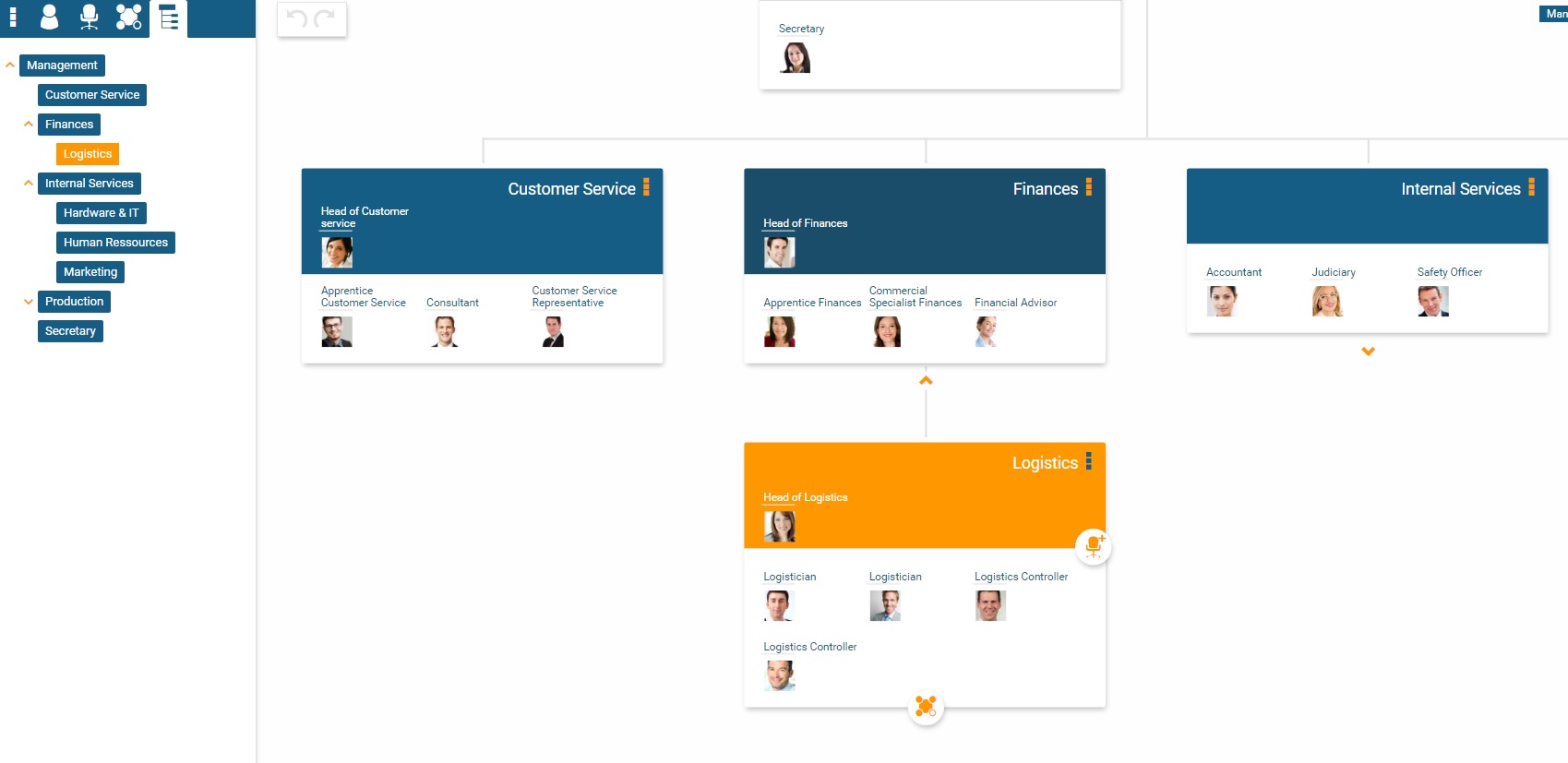Easy navigation with the hierarchy tree
From version proceed PERFECT edit mode
The hierarchy tree in orginio shows an organization’s command structure. Each level can conveniently be opened or closed via the arrow symbol. By clicking on an object within the tree, you are easily navigated to the respective box within the org chart.
Here’s an example: You need more information about the department “Logistics” which is on the last level of the organizational structure. Open the hierarchy tree until you see “Logistics”, then hit the button to be navigated to the box for “Logistics” in the organigram.