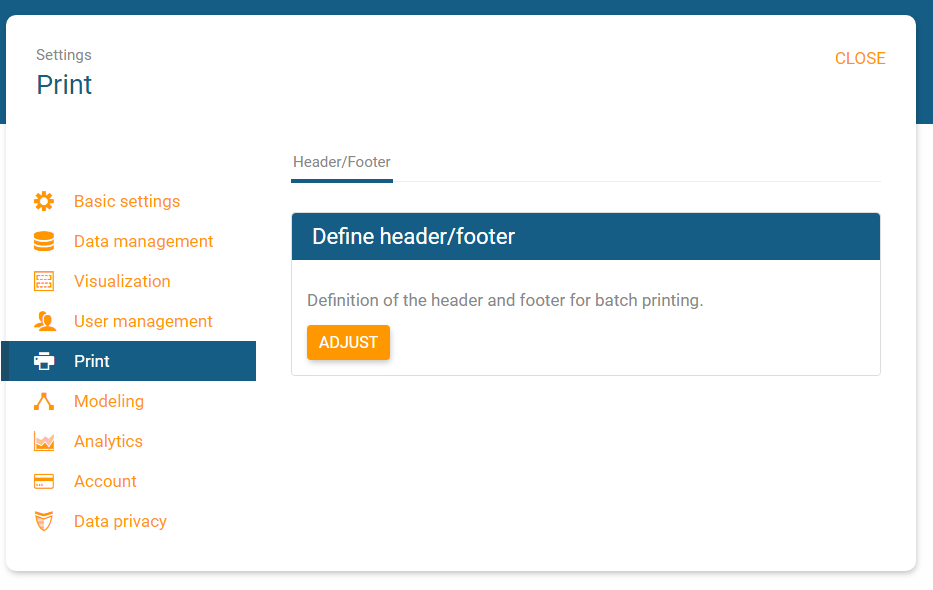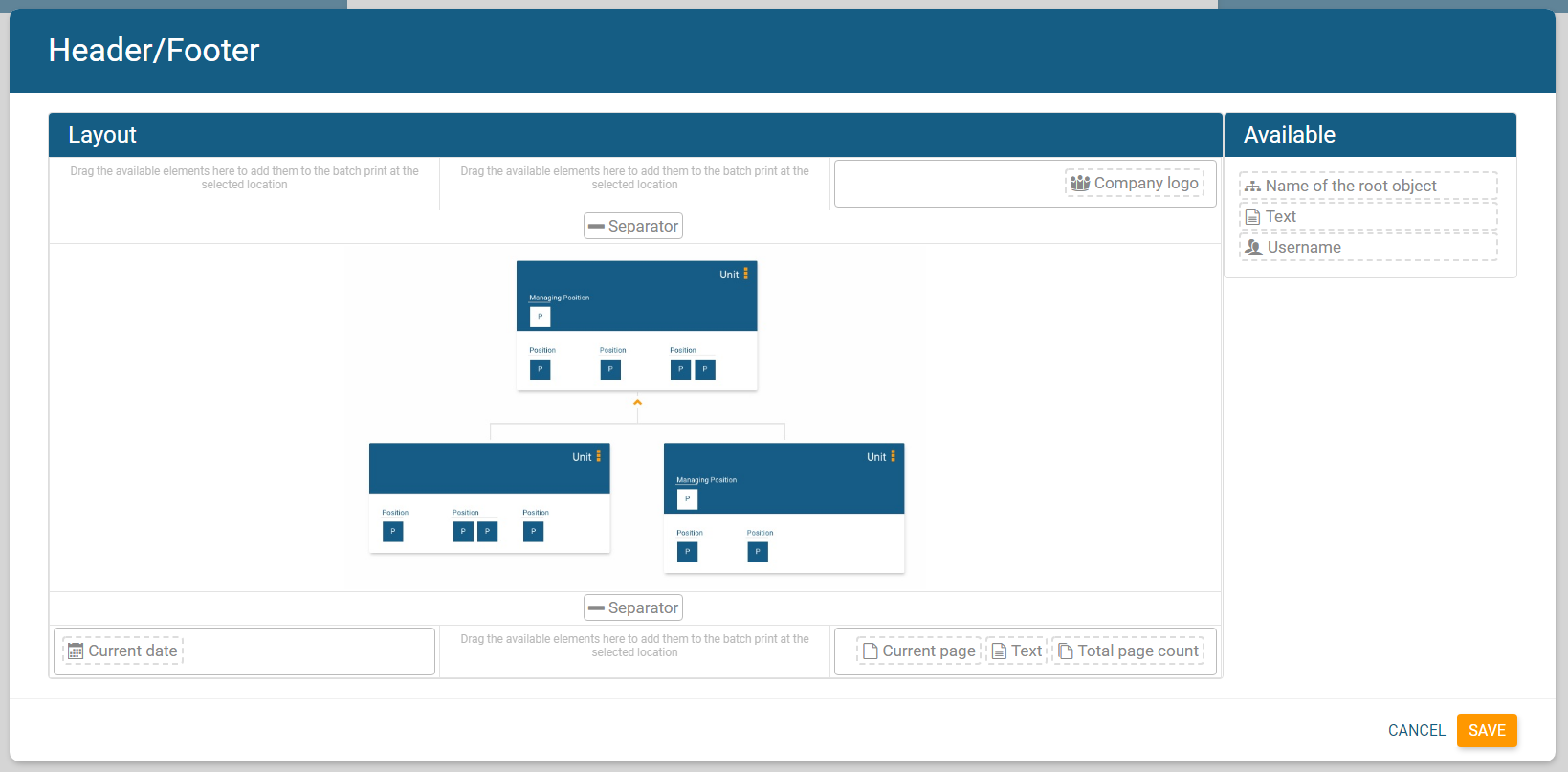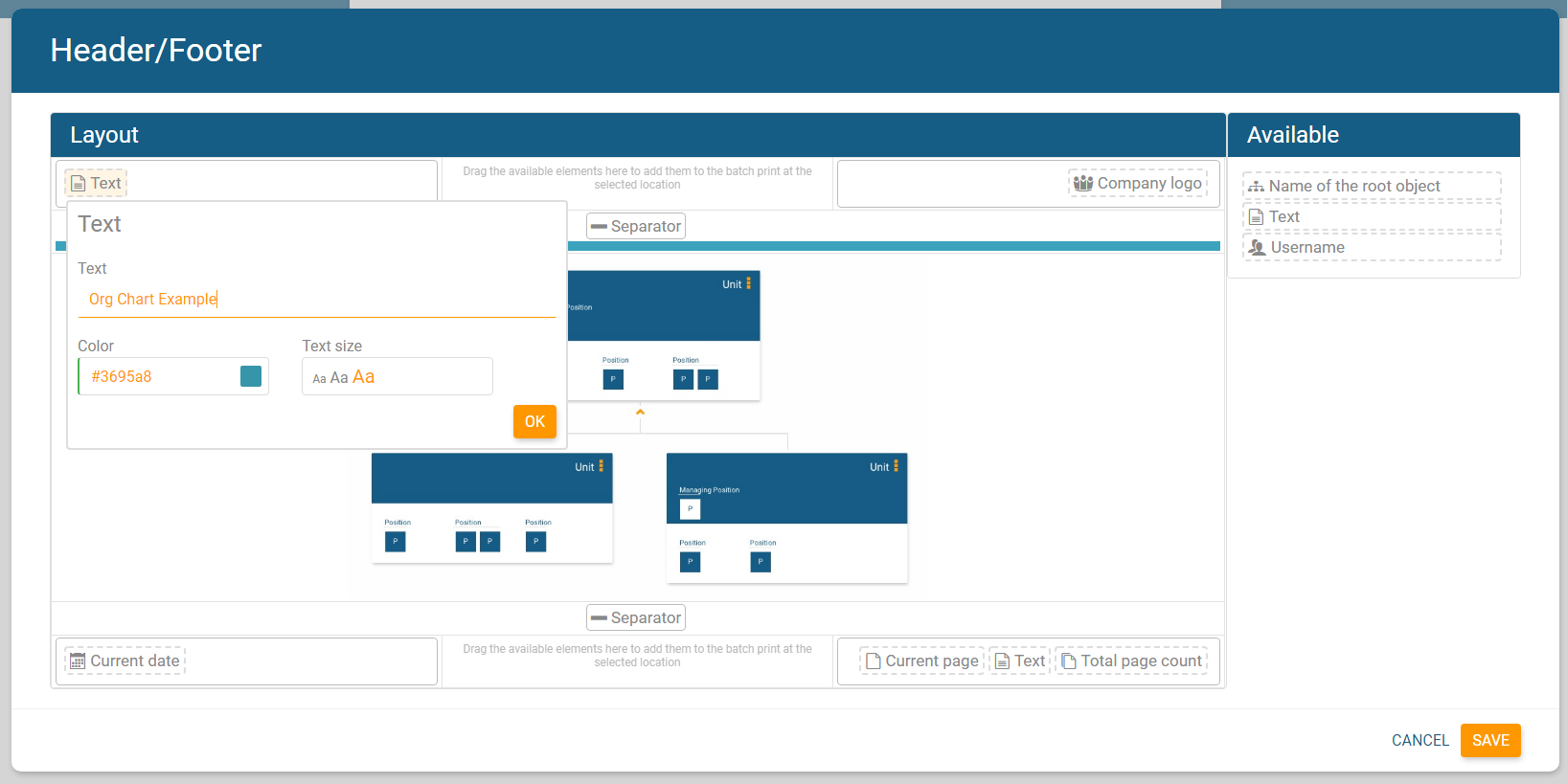Definition of header and footer
Version proceed PERFECT and up, edit or view mode
In orginio it is possible for you to personally define the design of the header and footer of your printed org chart.
Navigate to “Print” in the settings and click the button “ADJUST”. Add the predefined elements via drag & drop to your desired position. Include the company logo or a text item which you can fill and design according to your wishes.
Create the layout of your individual printout with only little effort!