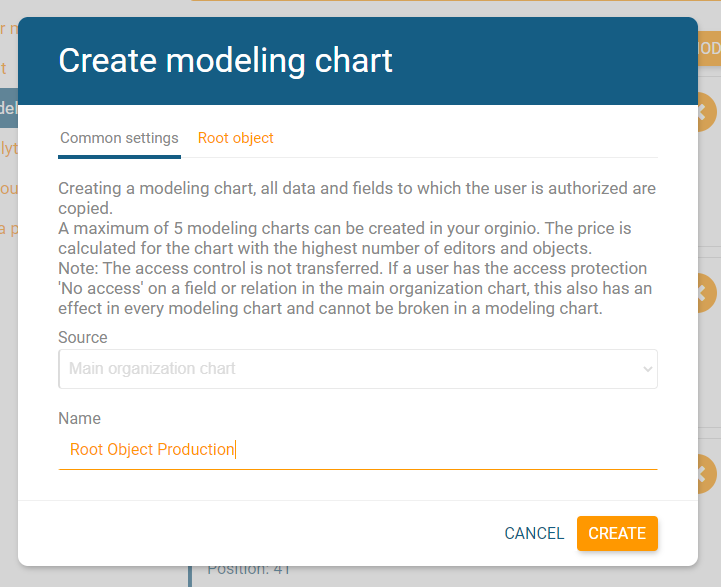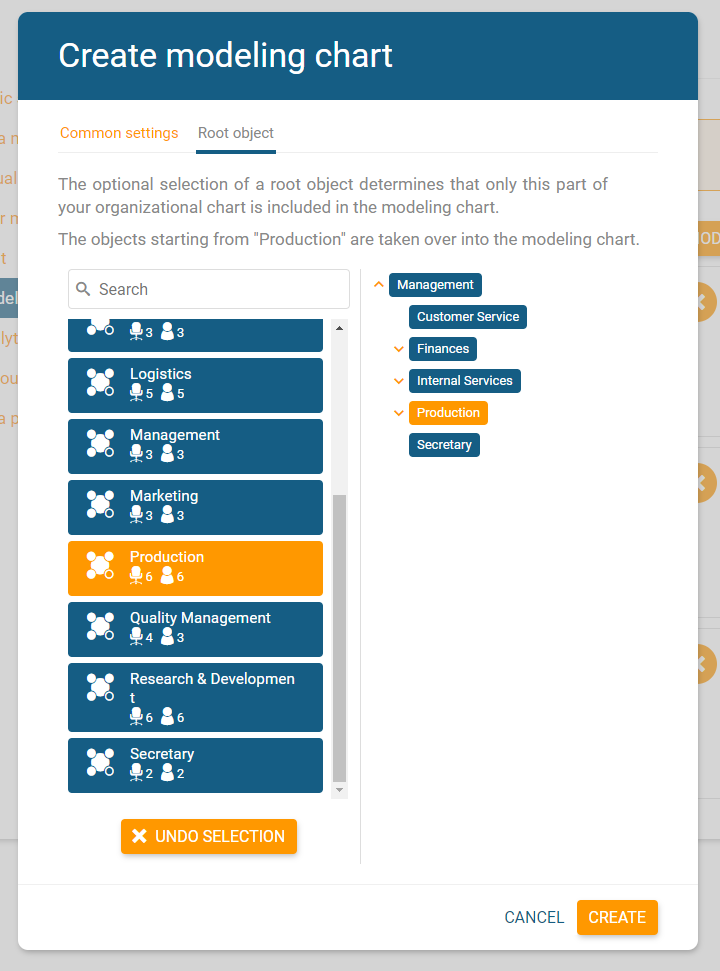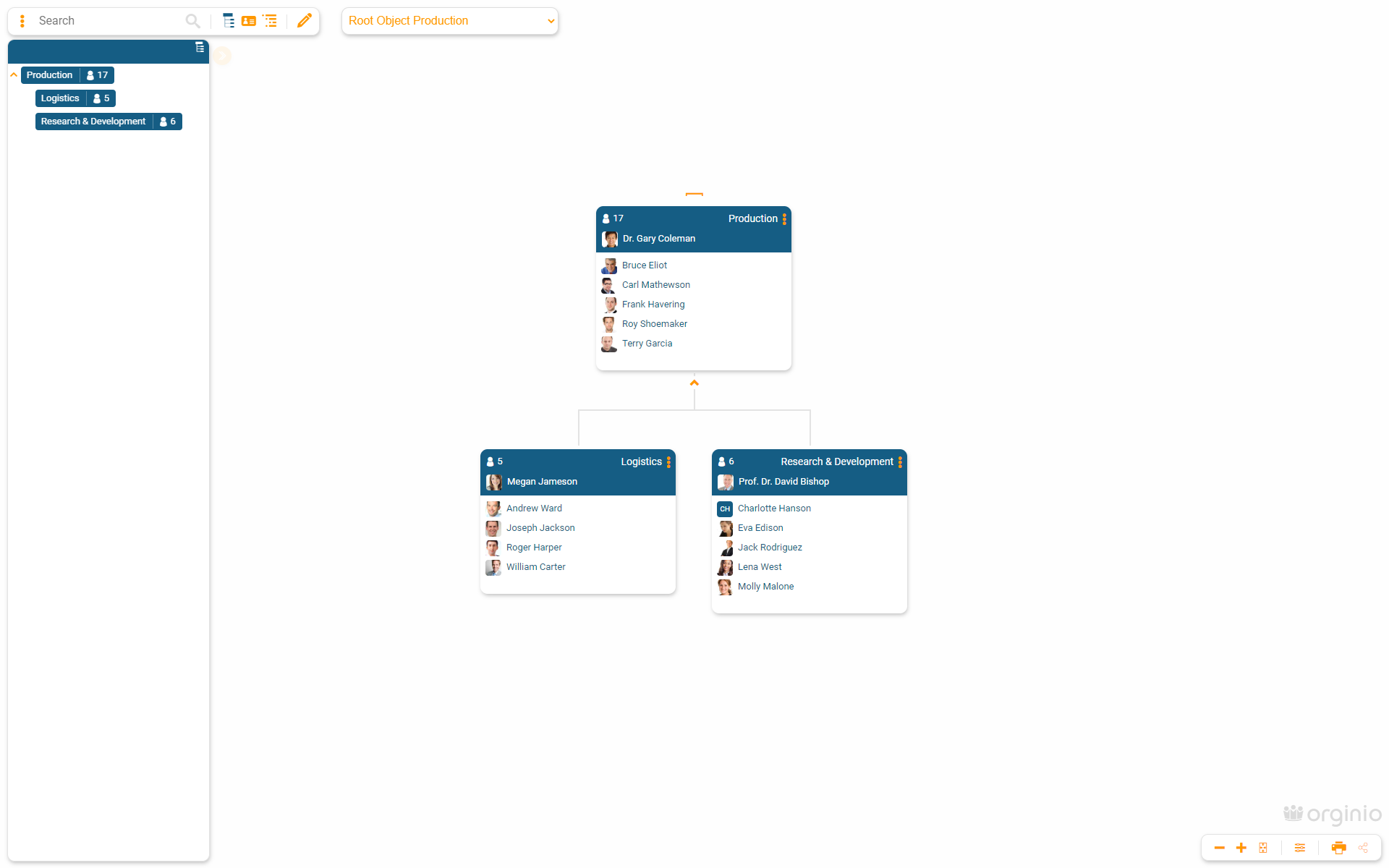Define a root object for your modeling chart
Version complete COMFORT, edit mode
You want to create a modeling chart that does not display the whole organizational structure but only that from a certain object downwards?
No problem with orginio!
In order to create a new modeling chart, navigate to “Settings” – “Modeling” and click on “+ Modeling”. In the first tab you can choose a name for your simulation. In the second one you can pick a root object out of all available objects in your current org chart.
After clicking “create” your modeling chart is generated and you can access it – like any other – via the drop-down menu in viewing or editing mode to work with it.
Discover more about the feature of modeling here and in our video.