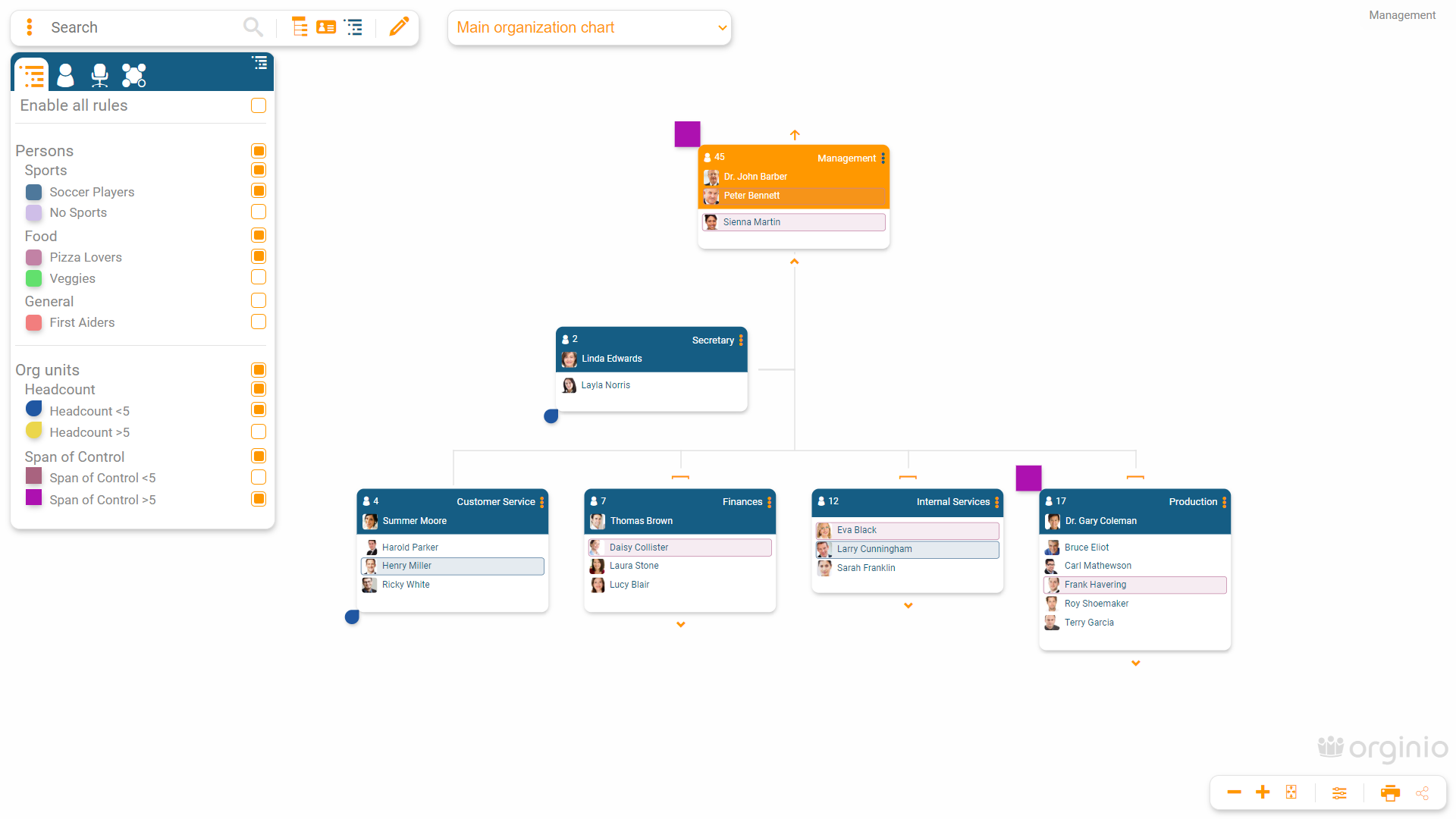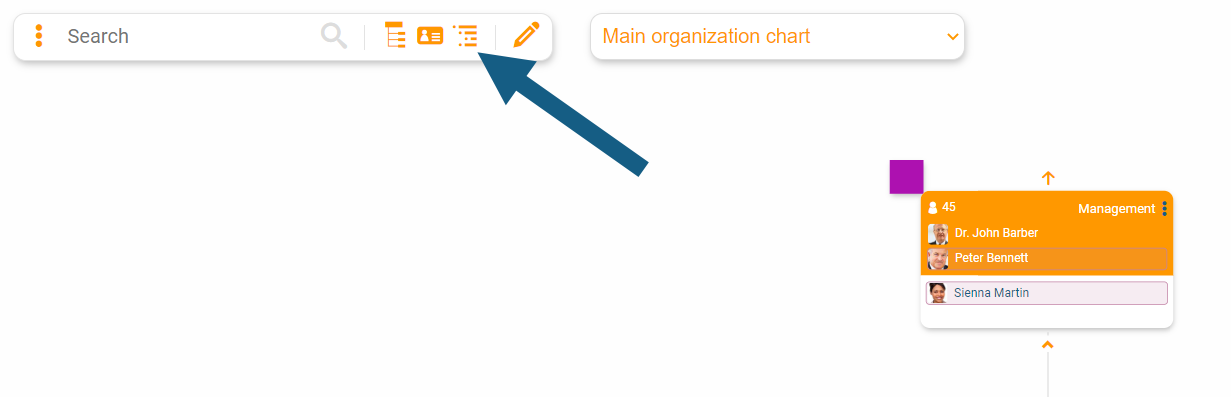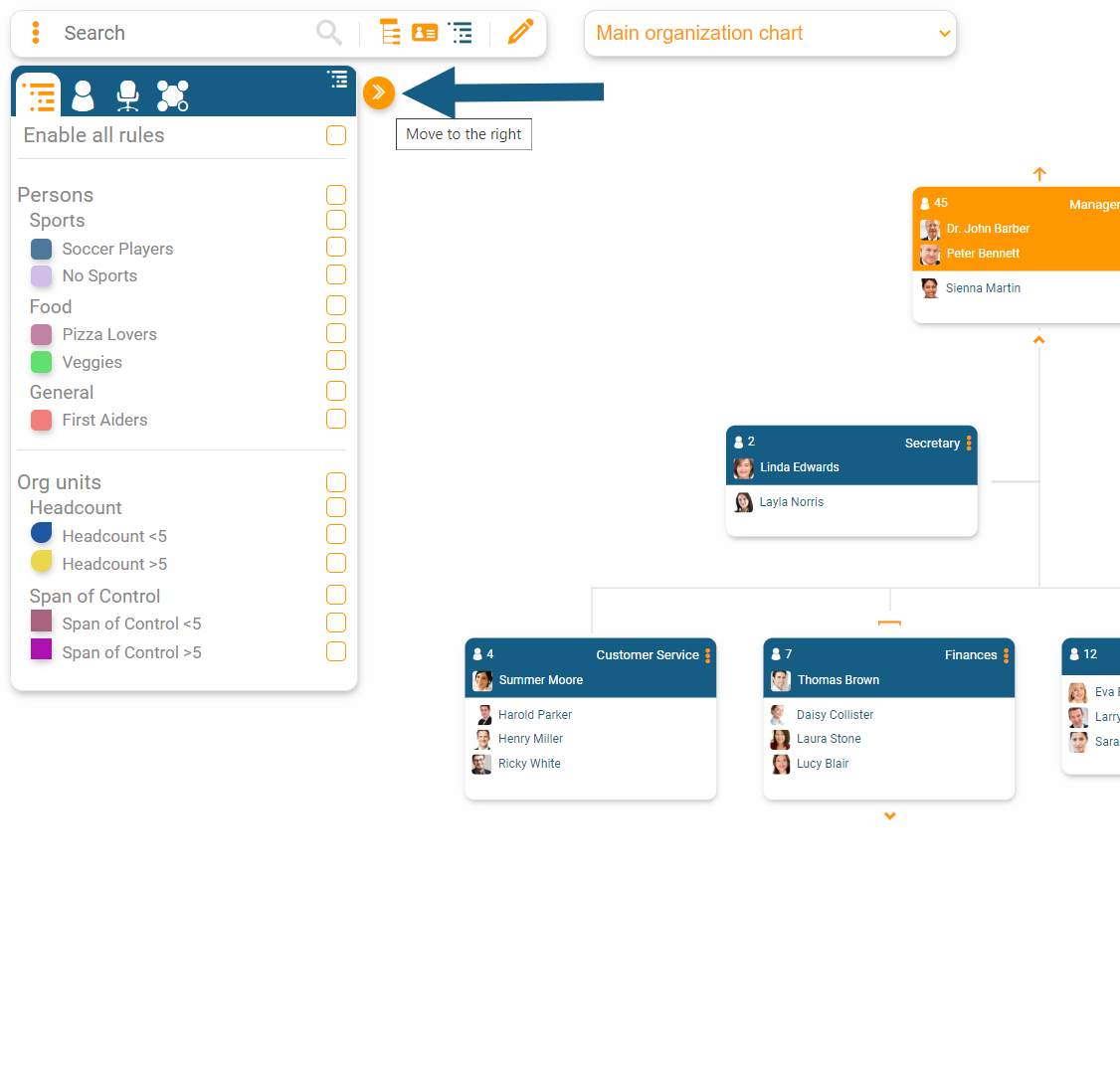Interactive legend for display rules
Version proceed PERFECT and up, edit or view mode
Always keep an eye on your defined display rules with the interactive legend in orginio.
You can open it with only one click via the navigation bar in either edit or viewing mode. It is up to you whether you want to have the legend displayed on the left or on the right side of your org chart.
The legend lets you comfortably and quickly activate and deactivate all your specified display rules. At the same time, it makes it easy for you to maintain an overview of the meaning of certain marks and highlighting.
Yo do not want to have your printed org chart without the legend either? The printing settings of the batch print let you determine if and how it is displayed.