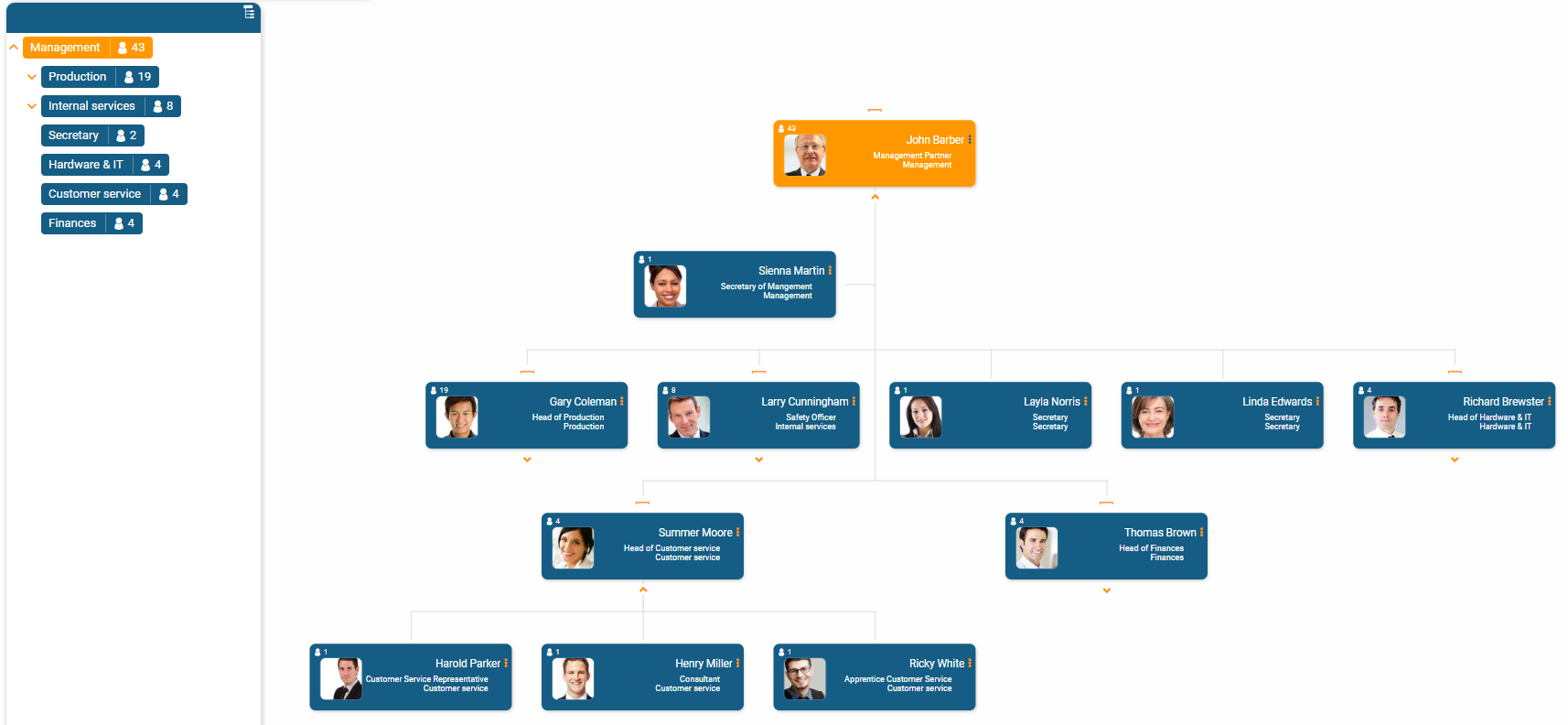Alternative hierarchy in the tree
Version proceed PERFECT and up, edit or view mode
You have chosen a person hierarchy for your org chart, but want to display a different hierarchy in the tree?
It’s possible with orginio!
Go into settings and navigate to “visualization” and then to the tab “tree”. Here, you can choose the kind of hierarchy to be displayed in the tree. Click “save” to make the changes effective.
Note: The choice is limited to organizational structures with more organizational entities. If you chose a person hierarchy for the org chart, the tree could equally display a person hierarchy, but also a position or org unit structure. If you chose an org unit hierarchy for your org chart, no alternative hierarchy can be selected.