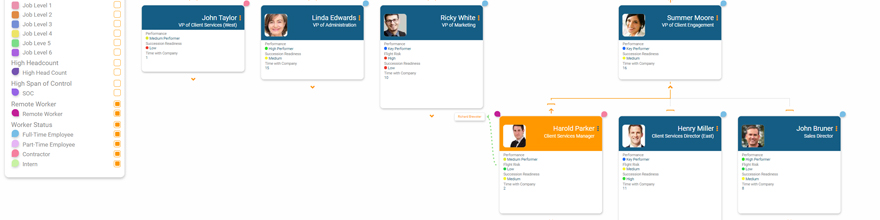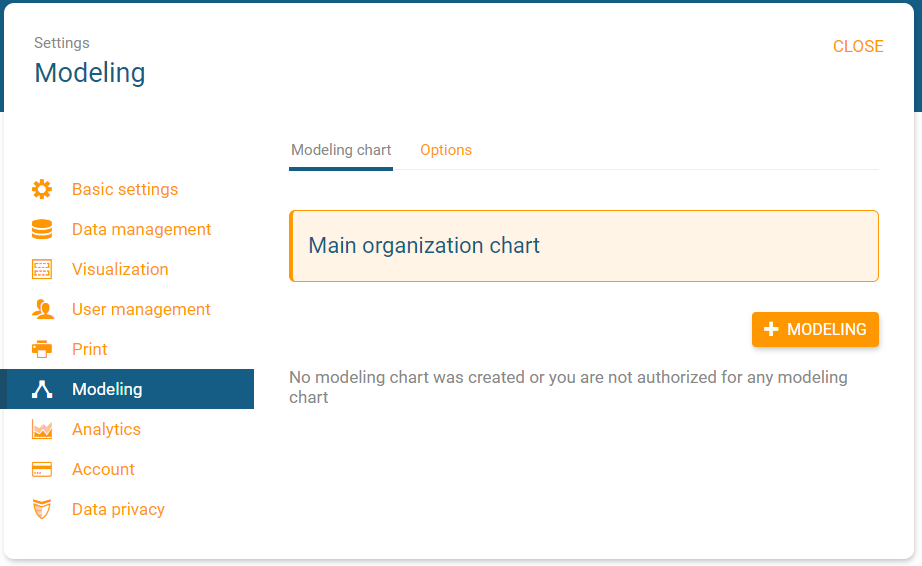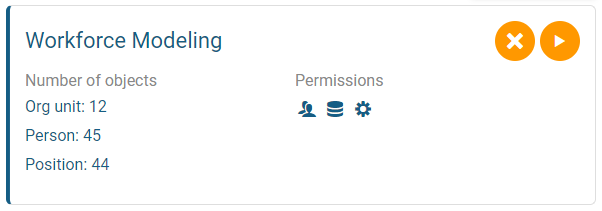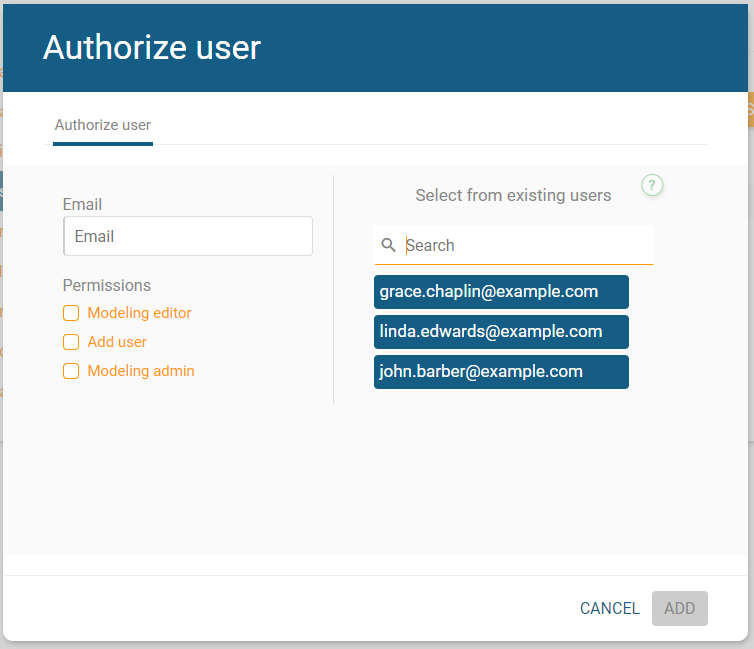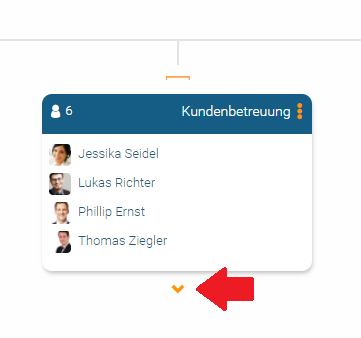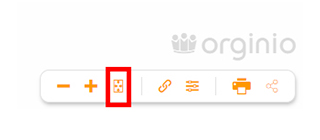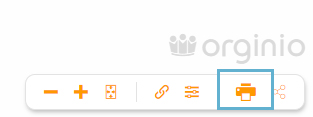Ingentis HR gimmicks
By Kelly O’Hara
Relationships within an organization are neither simple nor one-way. Therefore, it’s not enough to display a standard hierarchical structure when trying to point out the deeper connection of co-workers. As mentioned in an earlier article about organizational visualizations, illustrating relationships that are cross-departmental, project-based, or otherwise outside of an employee’s regular reporting structure helps HR and managers see all areas of the organization that an employee touches. So let’s have a look at different visualization possibilities in this next Ingentis HR gimmick.
Why visualize relations
Structures and relationships in organizations aren’t always black and white. For example, an employee can directly report to one team or manager but also work closely with another team. Or, there is a special connection between two colleagues that may not have too much impact on the everyday work life but is generally of great importance, e.g. a mentorship. This is why it’s very helpful to use different visualizations to highlight specific connections.
Solid and dotted lines
The most common way to do this is by implementing solid and dotted line structures.
The solid line is also known as legal line and typically represents the reporting structure concerning for example vacation requests, everyday workflows and legal processes. Dotted lines on the other hand can be a bit more nuanced and are implemented differently amongst companies. Here are some examples:
Mentors
At first sight, it may not seem necessary to include a mentorship on an org chart, but they can be helpful for oversight especially during employee onboarding. If your company has a formal mentor program for new employees, it can help to keep track of who is working with whom, or show if there are enough mentors for all the new employees.
Successors
To assume that your org chart is set in stone and that no one will move away from the company or change roles only hurts you in the long run. Org charts are constantly changing due to joiners and leavers, promotions, or role changes. One way to stay on top of these changes and make transitions easier for your organization and teams is to implement a successor program.
Not every role needs an official successor documented, but high- to mid-level managerial positions can benefit from having a successor in place. Successors can be visualized on an org chart through the use of dotted lines. This allows both HR and upper management to track a successor’s relationship with their current and future role and make sure that processes are in place for future success.
Deputies
Another reason to work with dotted lines is to point out one’s deputy. Let’s say, you’re planning on going on a sabbatical. Your colleagues will need to know who to get in touch with once you’re out of office. Implementing dotted lines in your org chart is a quick and easy way for them to find the answer. No need for the time-consuming questioning of several co-workers in vain – it’s all there, in your organogram.
Network visualizations
One valuable structure to document is that of agile networks, such as project teams. These networks are typically temporary and comprised of employees from multiple departments. For example, a product launch would require employees from product, engineering, and marketing to work together closely. A customized relation, illustrated as what we call a network visualization, could connect all team members, including the project team lead.
To avoid confusion, this network visualization would not be part of the default org chart but an additional view.
As a result, the default org chart would provide an overview of the legal structure while the network visualization shows how many project teams there are and who is part of them.
Both our org charting solutions Ingentis org.manager and orginio offer the possibility of highlighting relationships via dotted line. In addition, Ingentis org.manager enables network visualizations. To find out more about the software, visit:
Ingentis org.manager
orginio