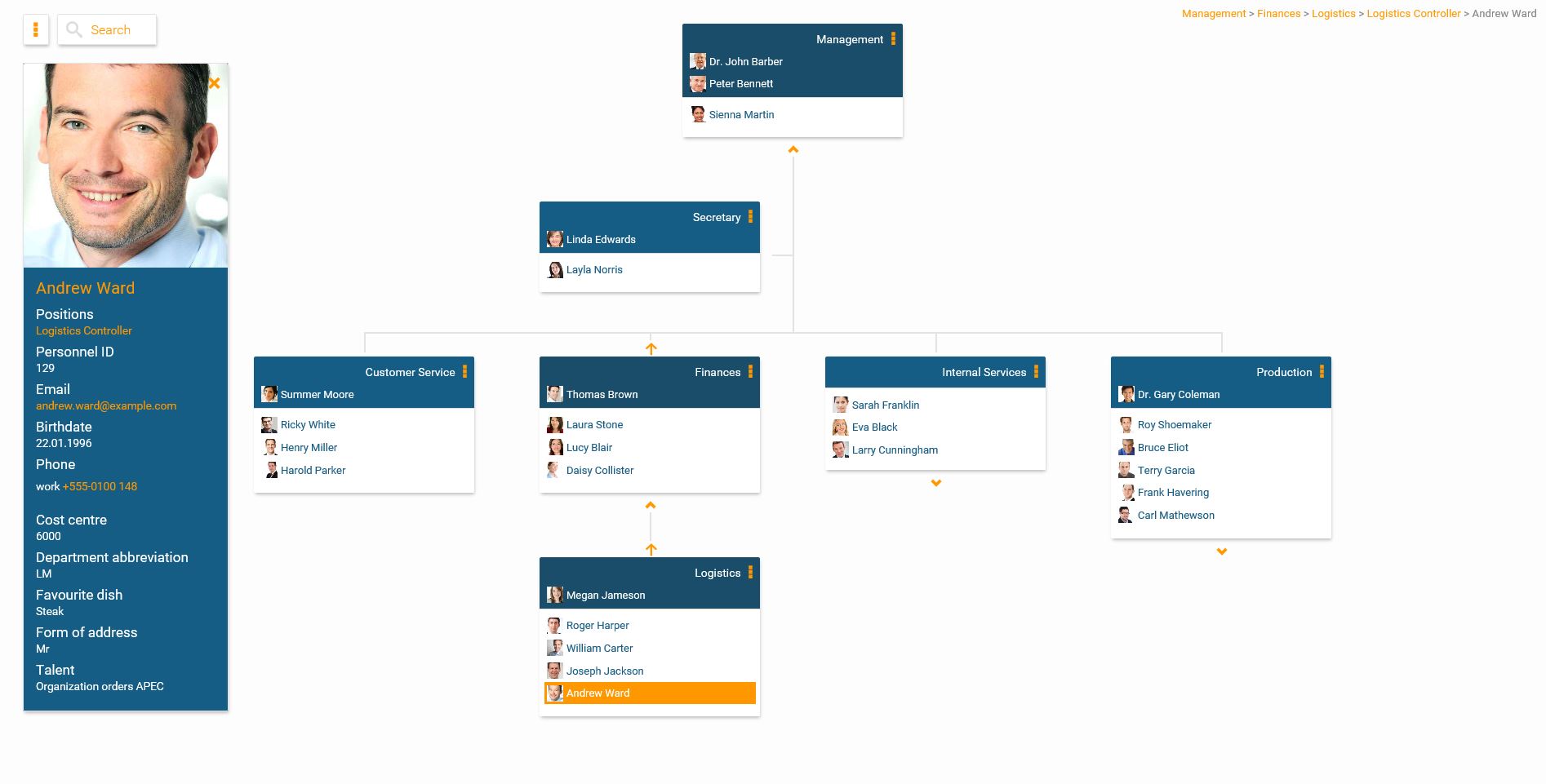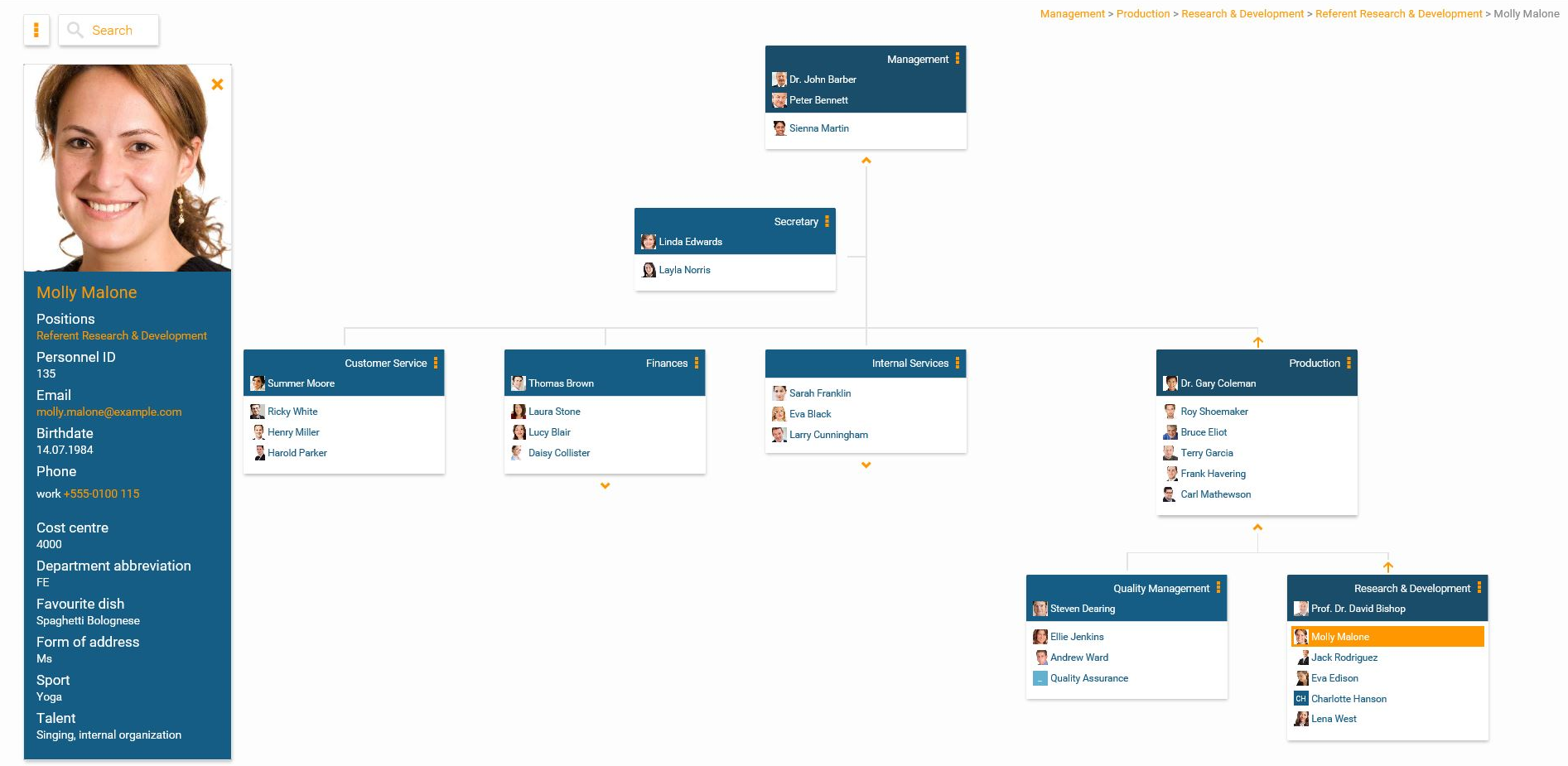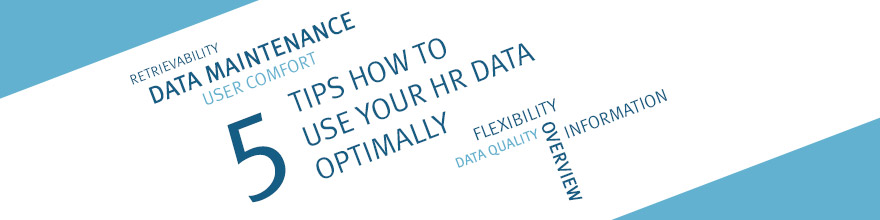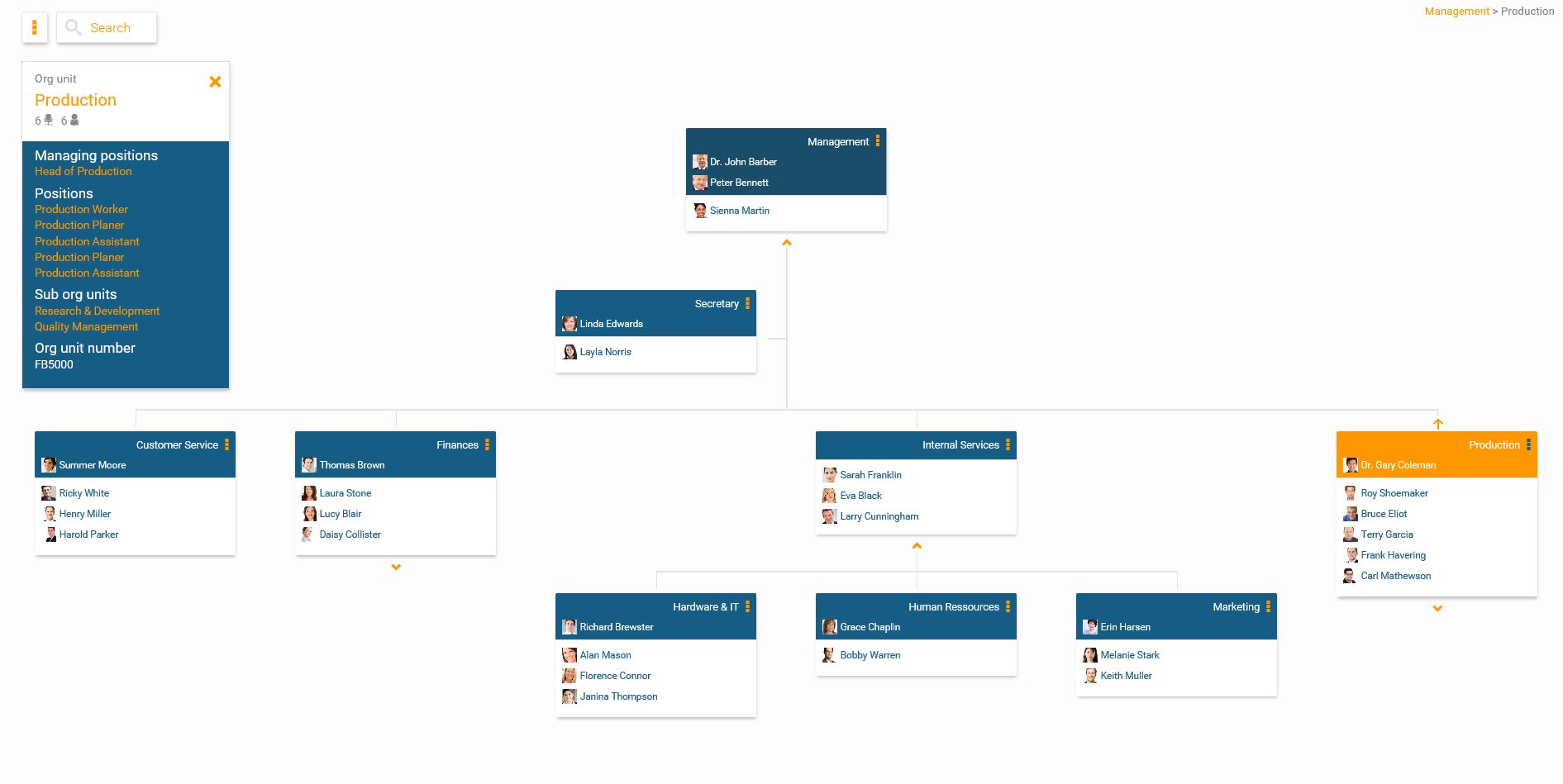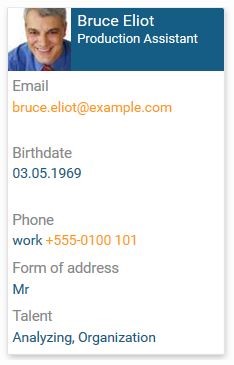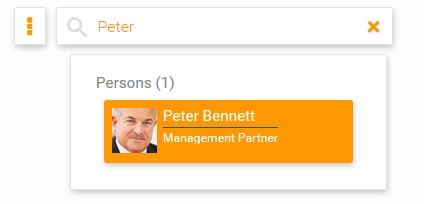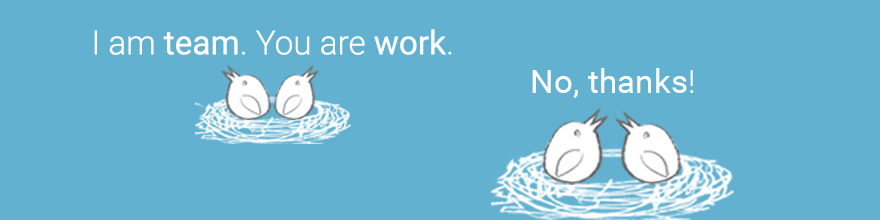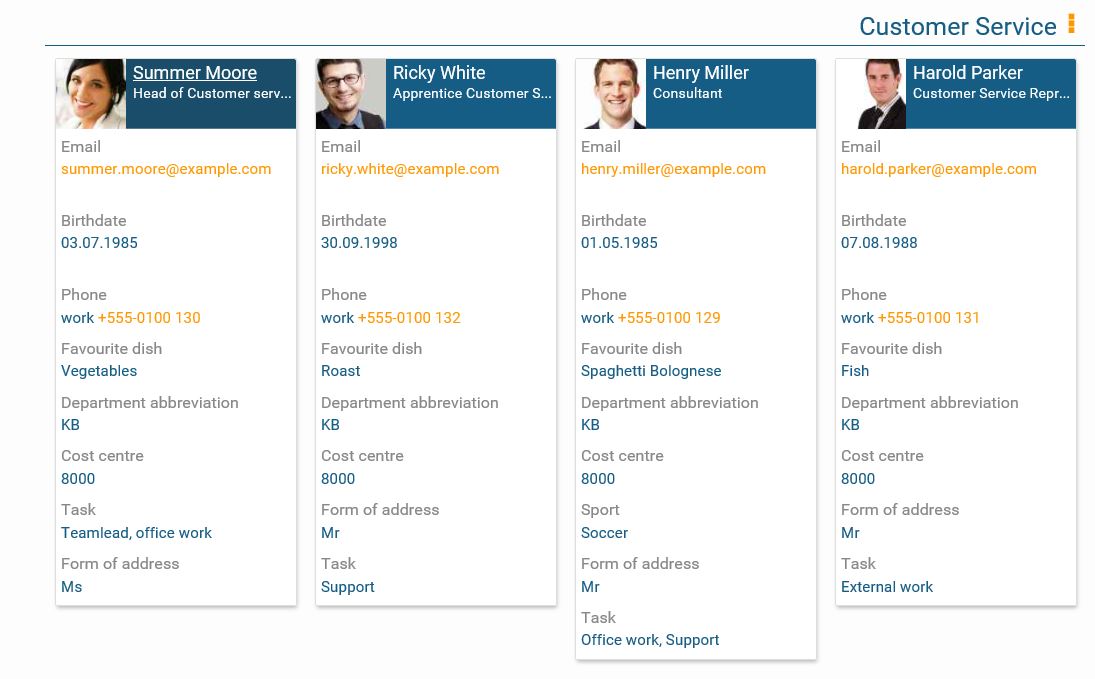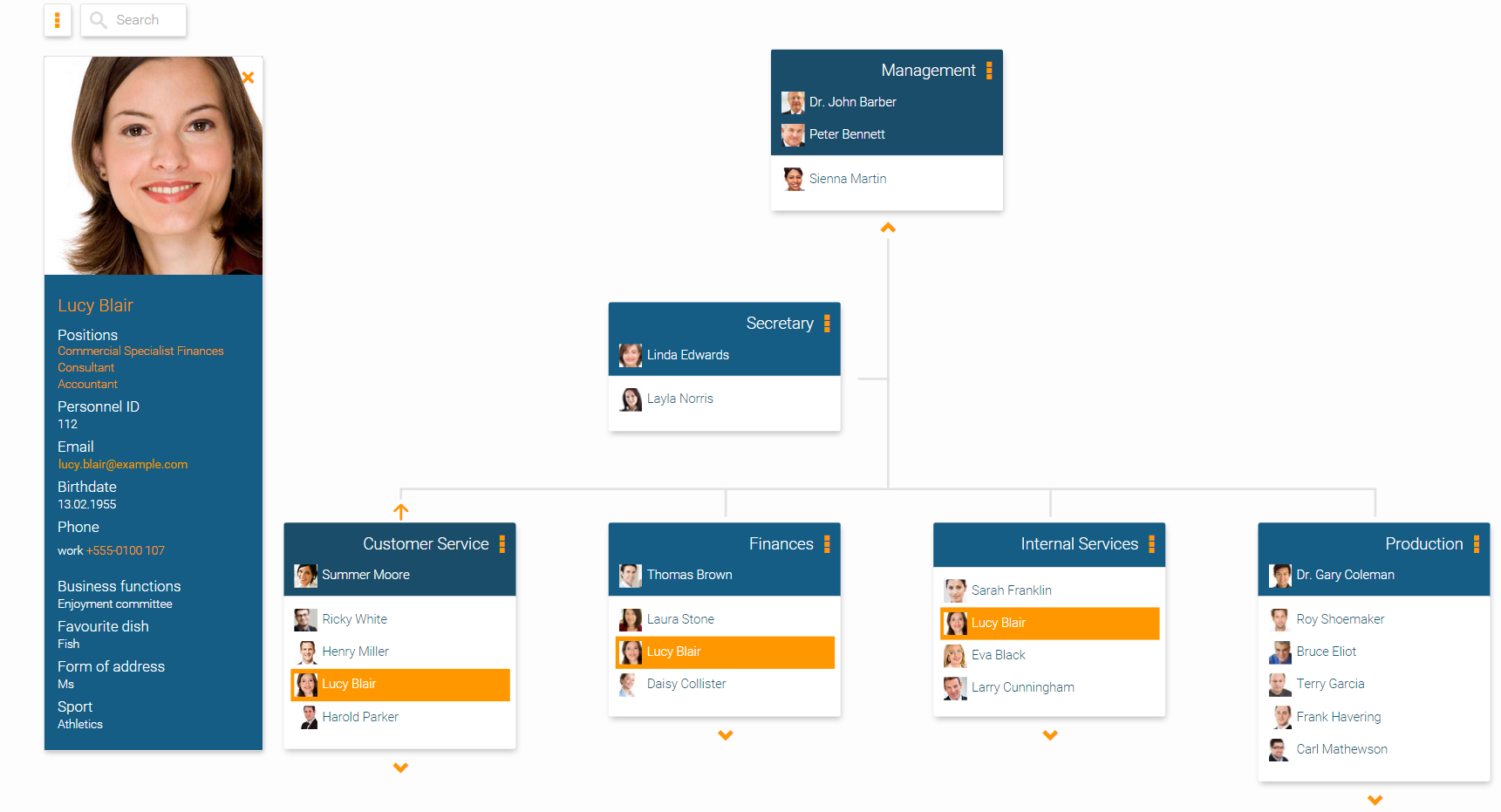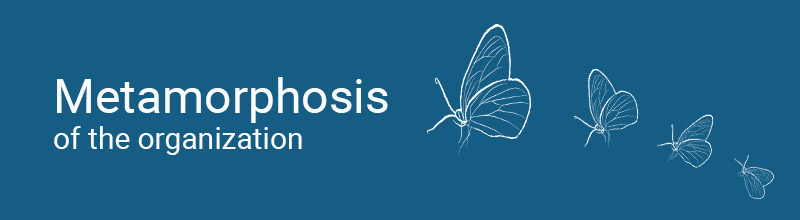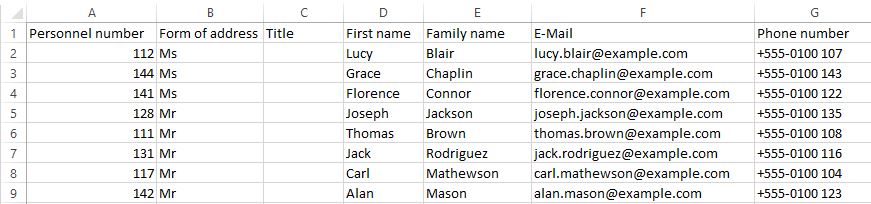Let us show you how to use your HR data optimally with very little effort
Unstructured data accumulates in every company. The companies only recognize how much potential is contained within this data when it is structured. Unfortunately, this is often not done, however. True to the motto: data potential available – data utilization missed.
1. Benefit from already existing data
An initial inventory will help further. Get an overview of already existing HR data in your company. The variety of data sources can be vast and ranges from databases to simple Excel lists. However, even social networks, which are increasingly becoming the current trend among employees, can bring added value to your HR department.
2. Get an overview of your organization structure
Once you know your data sources, you should also utilize these. Get an overview of your organization structure with the HR data. The organization structure can be replicated in an organization chart (see Fig.1). This allows you to represent information about departments, positions and employees.
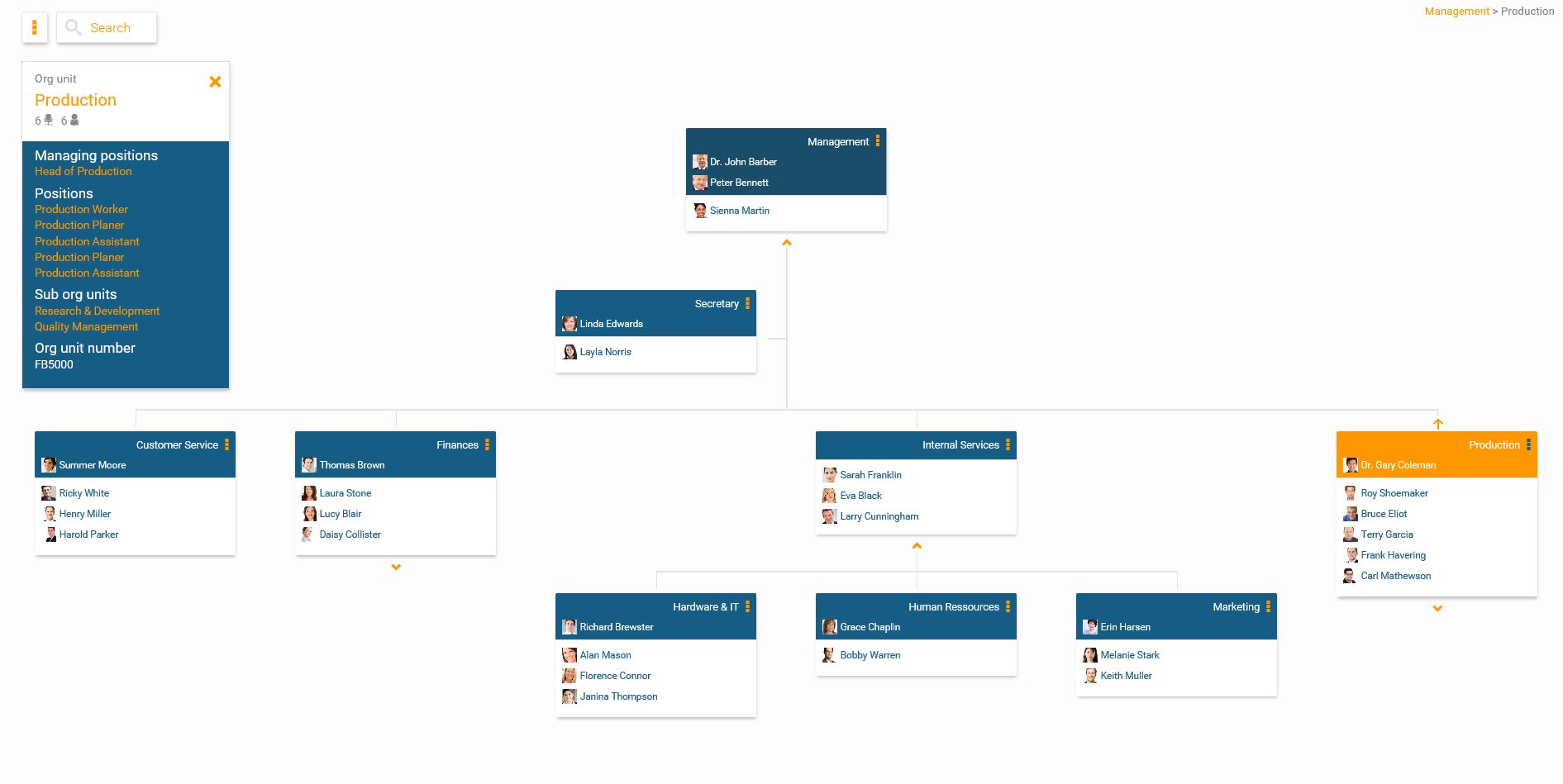
Fig.1: Organization chart in orginio
It can also be an advantage to replicate important information and key figures within the organization chart that match your corporate objectives. An example: You want to find talented employees in your organization. Include the talent information and skills of individual employees in the organization chart (see Fig. 2).
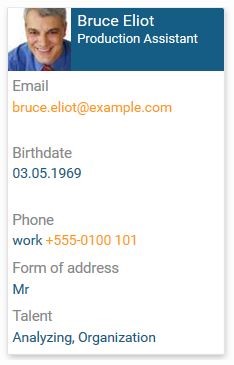
Fig.2: Displaying talent information in the employee box
3. Reproduce the information using the appropriate software
With the aid of the appropriate software you can generate the company organization chart automatically. This saves you a great deal of time, because you do not have to draw the structure manually. When choosing the software, make sure that this can be connected to the existing data sources. Only in this way can you benefit from the existing HR data.
Bear in mind the retrievability of information. With the aid of search features you should also be able to find all information within your organization structure (see Fig. 3: Searching for a specific employee).
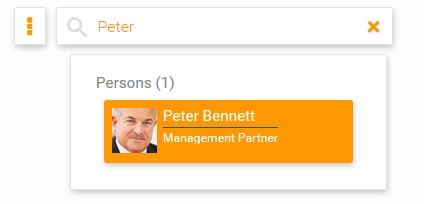
Fig.3: Example – Finding colleagues in the organization chart
The availability of the information is extremely important. If you want to retrieve the data anytime and anywhere, a SaaS application is an advantage. In this case, the data is stored externally in a data center and can be retrieved via the Internet (secured by means of login). Make sure that the SaaS provider is reputable, guards your data around the clock and has ISO certifications or seals of approval such as TÜV or DCSA. Alternatively, the local installation of the software can be on your computer, for example. In all cases it is important to ensure that sensitive data is protected by means of access authorization. Not every employee should be able to access sensitive data such as salaries, budgets or rates of absence.
4. Pay attention to flexibility and user comfort
It is important that you remain flexible when using your HR data. In the fast-paced world of work, changes and restructuring within the organization is quite common. This will also affect your organization chart. Make sure that you can adapt it quickly and easily. A drag & drop function is very convenient here, so that you can move departments, jobs or employees to the appropriate position in the organization chart.
5. Maintain your HR data in an orderly manner
The most beautiful organization chart will not help you much if it is not up-to-date and accurate. Only use high-quality data that is up-to-date, complete and correct. In addition to the data quality, the data availability and security already mentioned play an important role. You should be able to access the data easily and at any time. If you store your data on the Cloud, make sure that the external data center is reputable.
Summary
Already within a few steps you can get a good overview of your organization and make optimum use of HR data. The first thing you should do here is to get a clear overview of already existing data. Most people gather data that they only want structured and analyzed. With the appropriate software you can get the data in shape. To maintain a perspective on the organization structure, an organization chart with HR relevant key figures and information can be helpful. There are already free and low-cost software versions on the market.