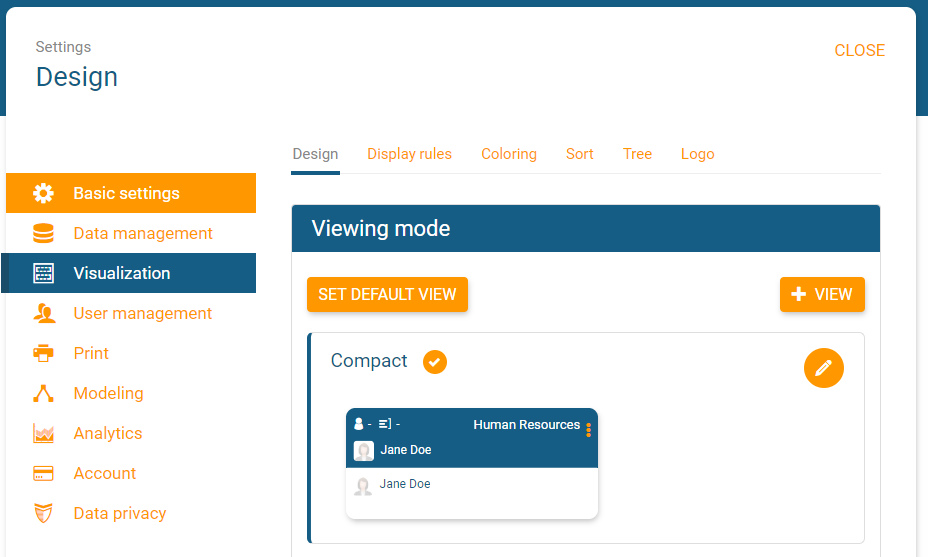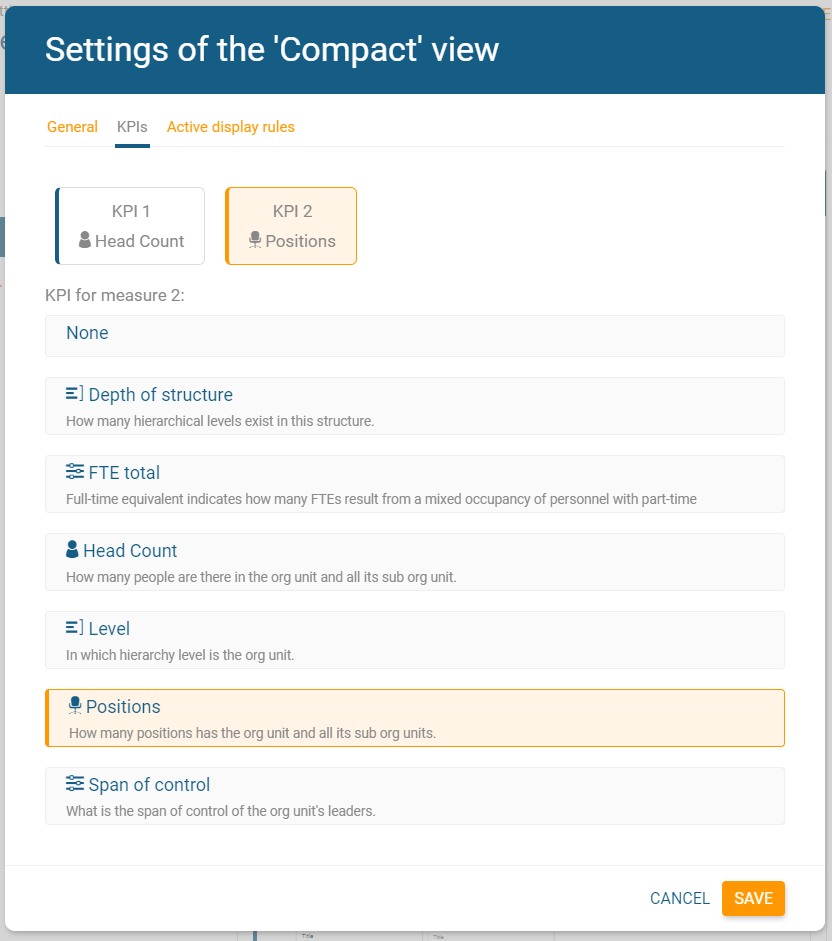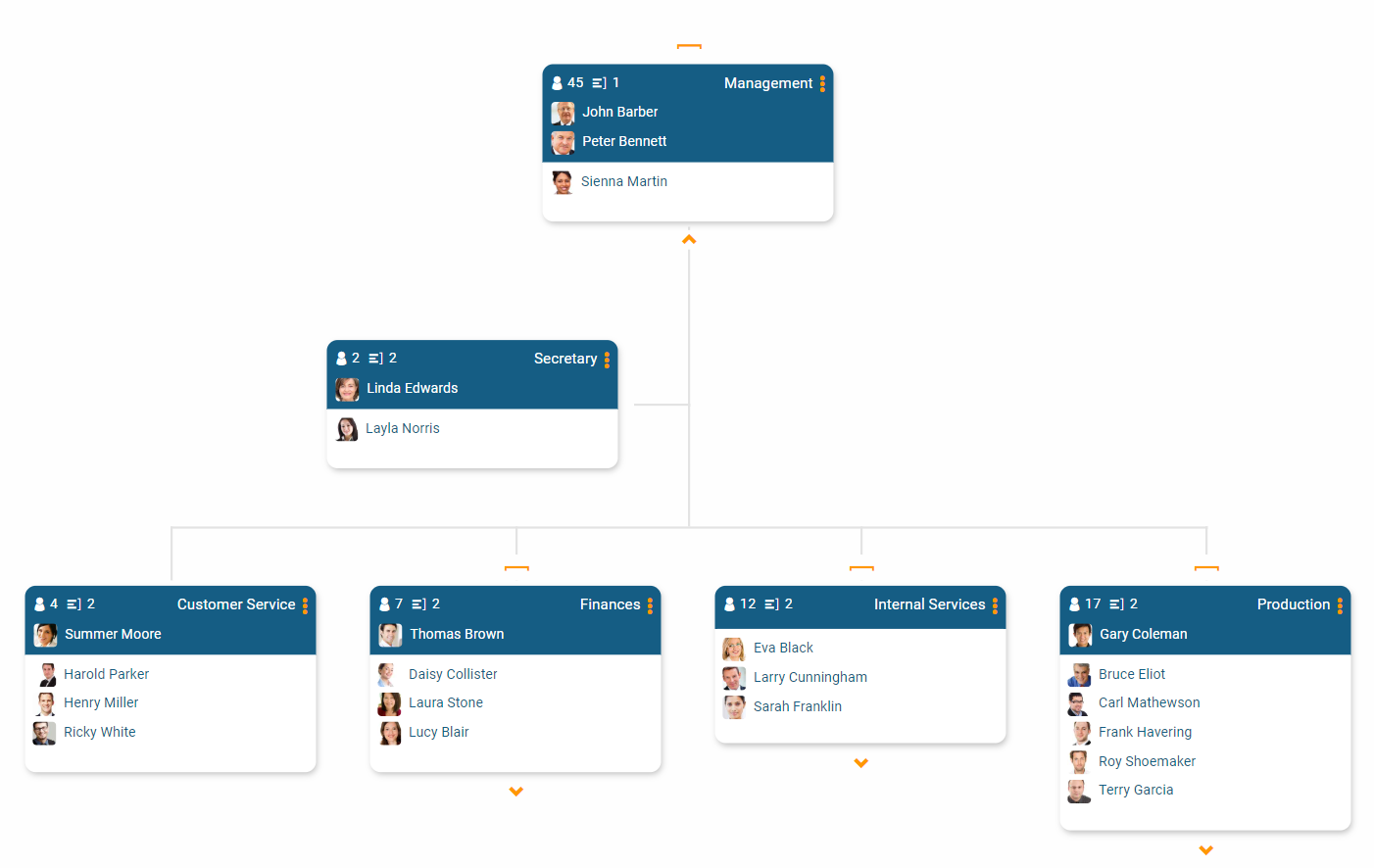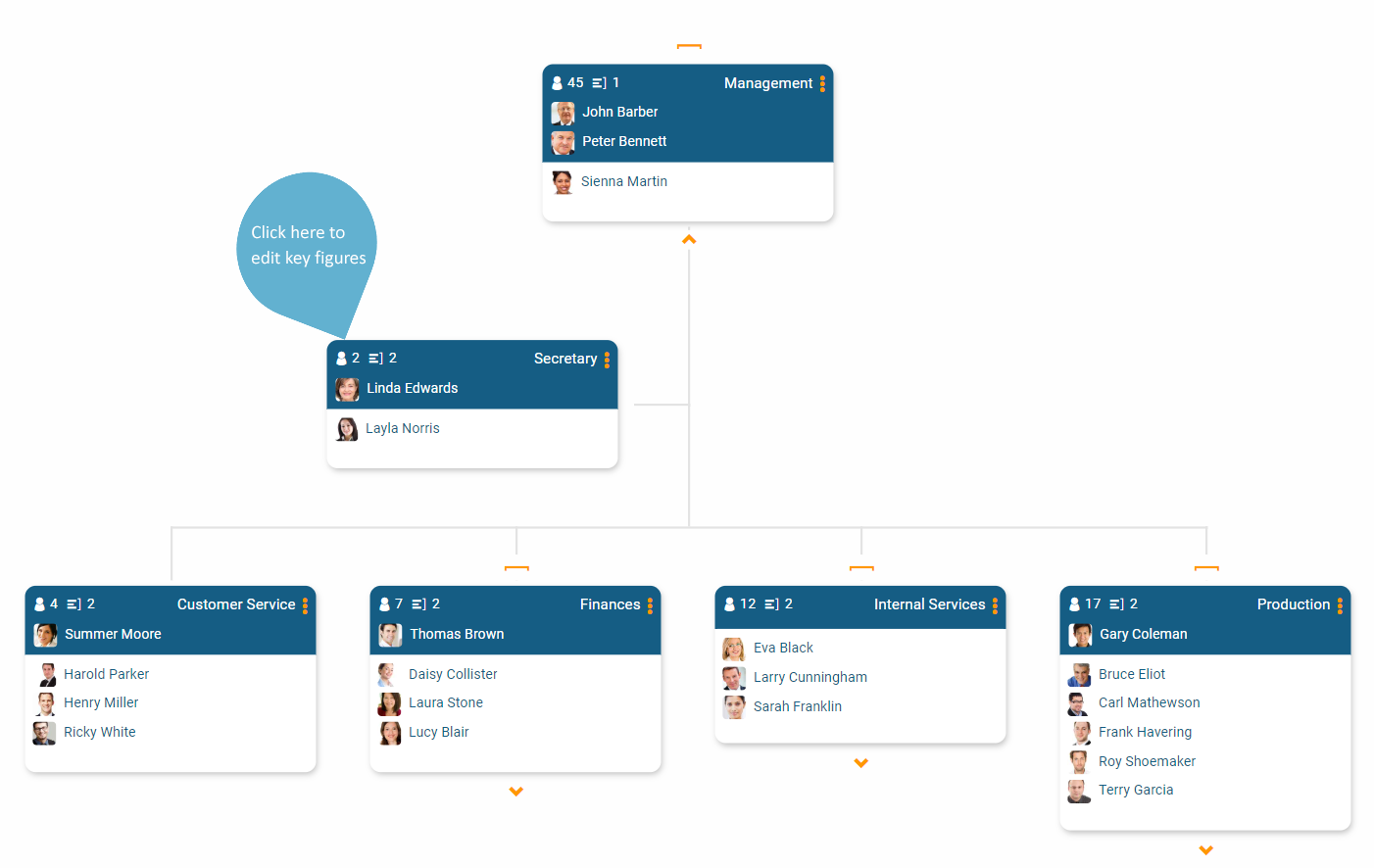Determine default key figures
Version proceed PERFECT and up, edit or view mode
orginio lets you determine which key figures you would like to have displayed by default within your org chart. From a list of KPIs, you can choose up to two, which you always want to have an eye on.
Navigate to “visualization” in the settings and stay on the tab “design”. Click the edit button of any of your viewing modes and then go to the tab “KPI”. That is where you can choose the default key figures for your org chart.
Later changes of the displayed key figures can be done in the same way at any time with only a few clicks.
You want to change the KPIs only for the moment? This can easily be done directly in the org chart by clicking on the key figures and choosing different ones in the appearing dialog.