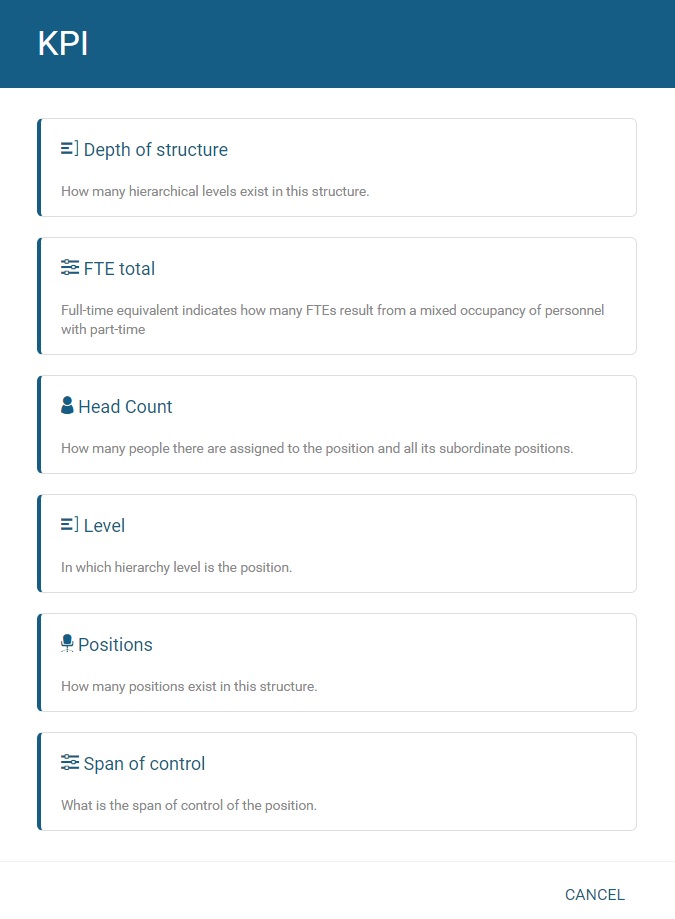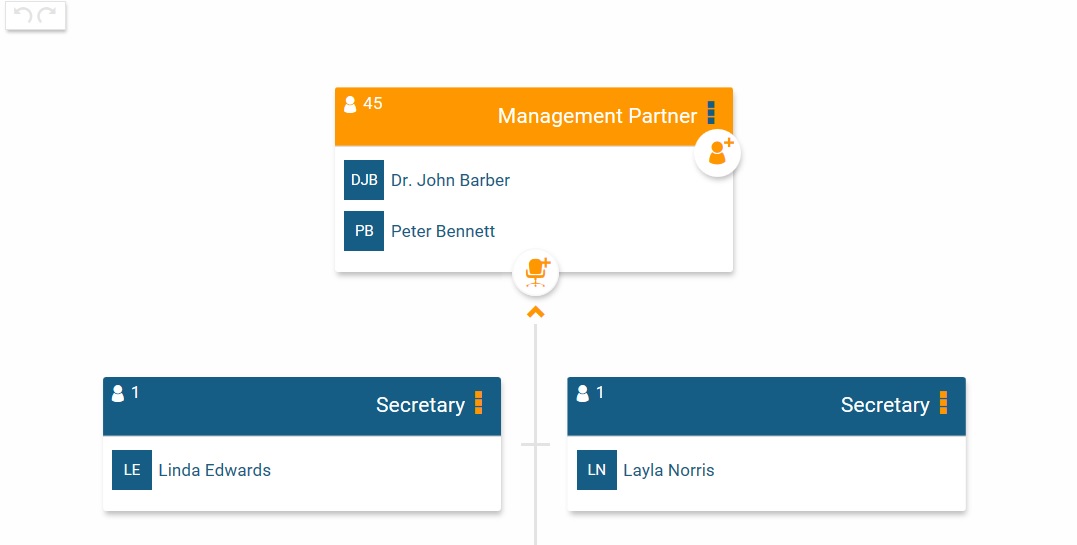Visualizing KPIs in your org chart
From version proceed PERFECT edit mode and view mode
Keep an eye on important key figures with orginio’s selection of KPIs!
Simply pick the KPI you are interested in and it will be visualized within the hierarchy tree and/or the org chart.
For example, to display a company’s headcount, select the key figure “Headcount”. The respective number of employees per object will appear within seconds.
You are interested in the management’s span of supervision? No problem: It just takes two clicks for orginio to present the requested information in your organogram.