All the ways to navigate through your orginio
Are you looking for a certain org unit or position, or do you need to know where to find a colleague?
orginio offers several ways to quickly get to the desired spot within your org chart.
Level navigation
One possibility is to move through your org chart with the help of orginio’s level navigation. Simply click onto the arrows below the org chart boxes to open the next hierarchy level.
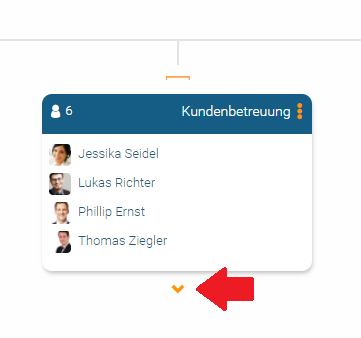
Hierarchy tree
orginio also comes with a hierarchy tree from version advance ATTRACTIVE onwards, providing another, more compressed view of an organization’s complete command structure right next to the org chart view.
Each org level can be opened or closed via the arrow symbol. By clicking on an object within the tree, you are navigated to the respective box within the org chart.
Zoom to fit
Is it easier for you to find what you are looking for with an overview in front of you? In that case, just click the button “Zoom to fit” and your org chart will be fit to your screen size.
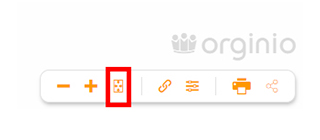
Search function
Last but not least, orginio’s search function allows you to get directly to the desired entry point in your org chart. Type the name of the respective person, position or org unit into the entry field and select the right hit from the drop-down list.
Related links:


