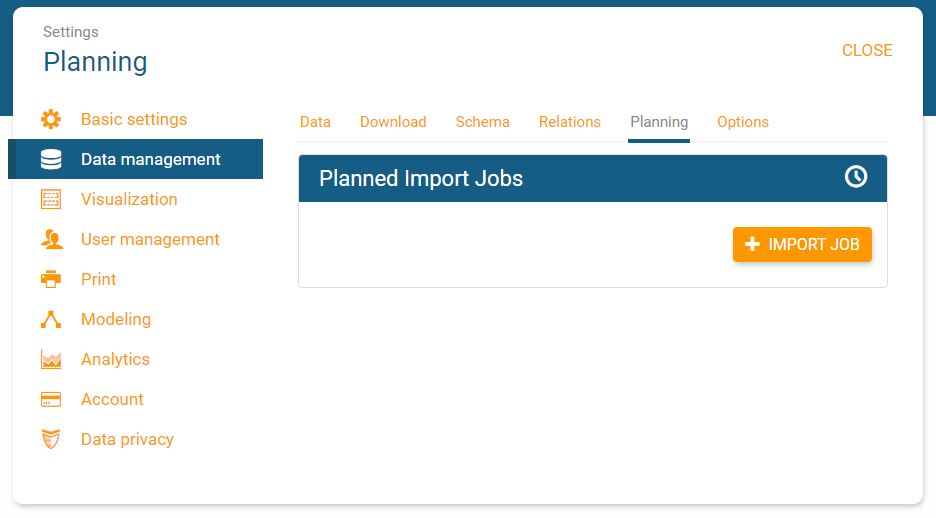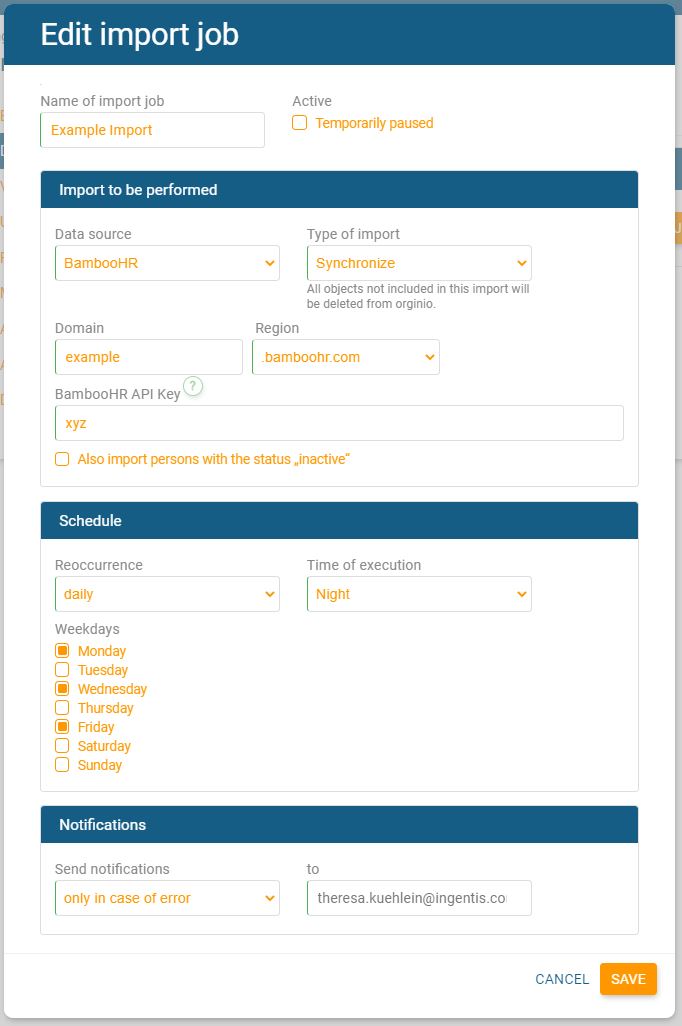Schedule regular data imports
Version complete COMFORT
Scheduled automated data imports help you keep your org chart in orginio up to date. You decide how often orginio information data from your indicated data source. Here is how you can easily set up automated import jobs.
Navigate to settings – “Data management”. Click on the tab “Planning” and then “+ IMPORT JOB” to configure a new automated import. This will open a dialog that lets you define the parameters of the import job.
- First row: Name the import job. This is also where you can temporarily pause the job, if necessary.
- Second row: Choose your data source and the type of import (synchronize or add additional information).
- Third row: Set the schedule for the import. You can choose between a monthly and a daily refresh. If you pick the daily refresh, orginio lets you decide, if you want to repeat the import every day of the week or just on certain days.
- Fourth row: Define what types of notifications are to be sent and to which email address.
Click on “SAVE” and you are all set!
Make outdated org charts a thing of the past with automated data imports in orginio!