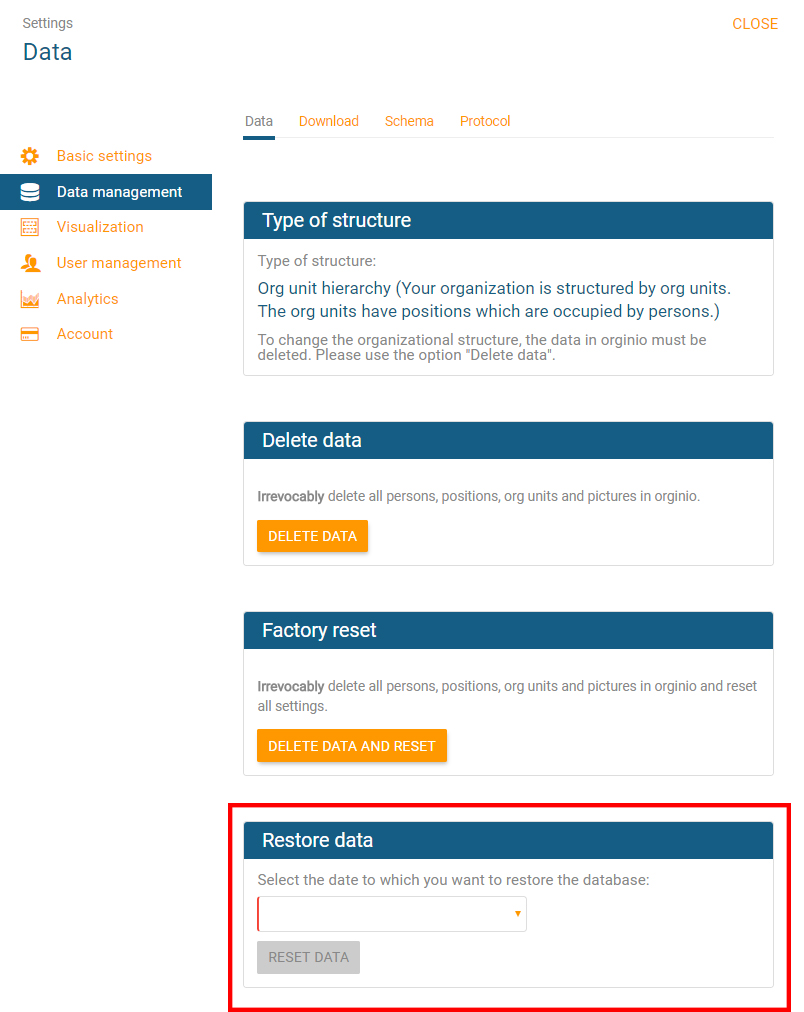Restore your data in orginio
Version complete COMFORT and up, edit mode
Have you accidentally deleted important data from your org chart? No problem for orginio!
The data recovery feature allows you to effortlessly reset your org chart. Go to the “Data management” section of your settings and scroll down to “Restore data”. Select the date of your preference and hit the “RESET DATA” button. Your org chart has now been successfully restored.