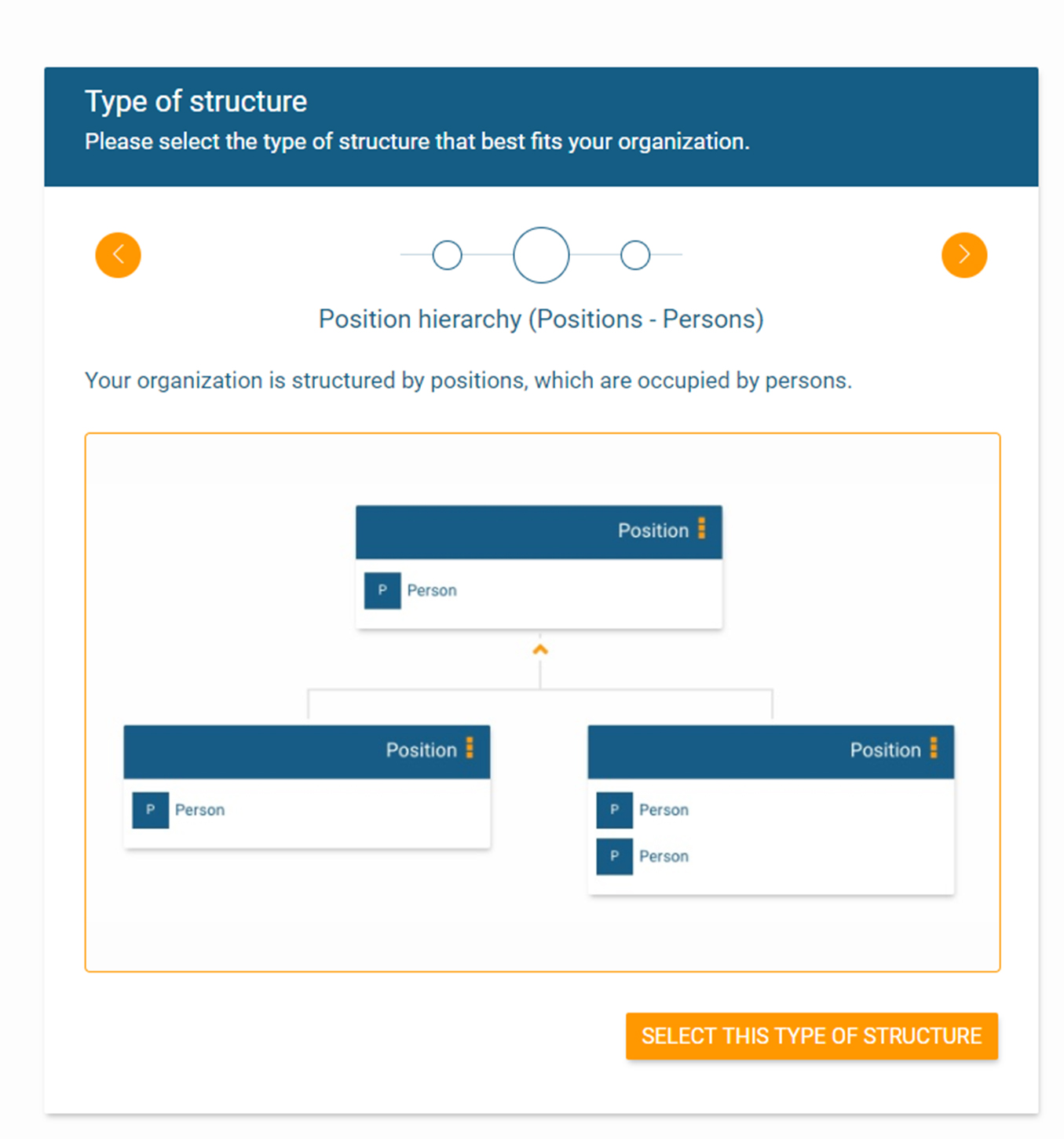Choosing your org structure type: You are the architect of your org chart
When it comes to designing the structure of your org chart in orginio, it’s all up to you: There are three options to choose from to visualize the hierarchy of your organization.
What’s the right org structure for you?
1. The person hierarchy is actually the most common structure type for organizations in the USA. It visualizes the hierarchy of employees and lists person details such as first name, surname and date of birth.
2. With a position hierarchy your organization is structured by positions. The persons (employees) are assigned to these positions. If there is no suitable employee available a position is considered vacant. A position can be staffed by several employees and one person can be assigned to several positions.
3. Within an org unit hierarchy, org units combine several positions administratively. One or more positions can be indicated as managerial positions of the org unit. It is also possible to assign one position to more than one org unit (regardless of whether managerial or “normal”). Again, the persons are assigned to the positions.
How it works
You can pick your organizational structure type when logging into your orginio account for the first time. Or, after having deleted your data to start anew. To perform the latter, please see the first tab of the “Data management” area of your settings.
Select one of the three org structure types mentioned above. Then add the HR data to the system – either manually or via data import.
Now, orginio will create your company org chart according to your settings.