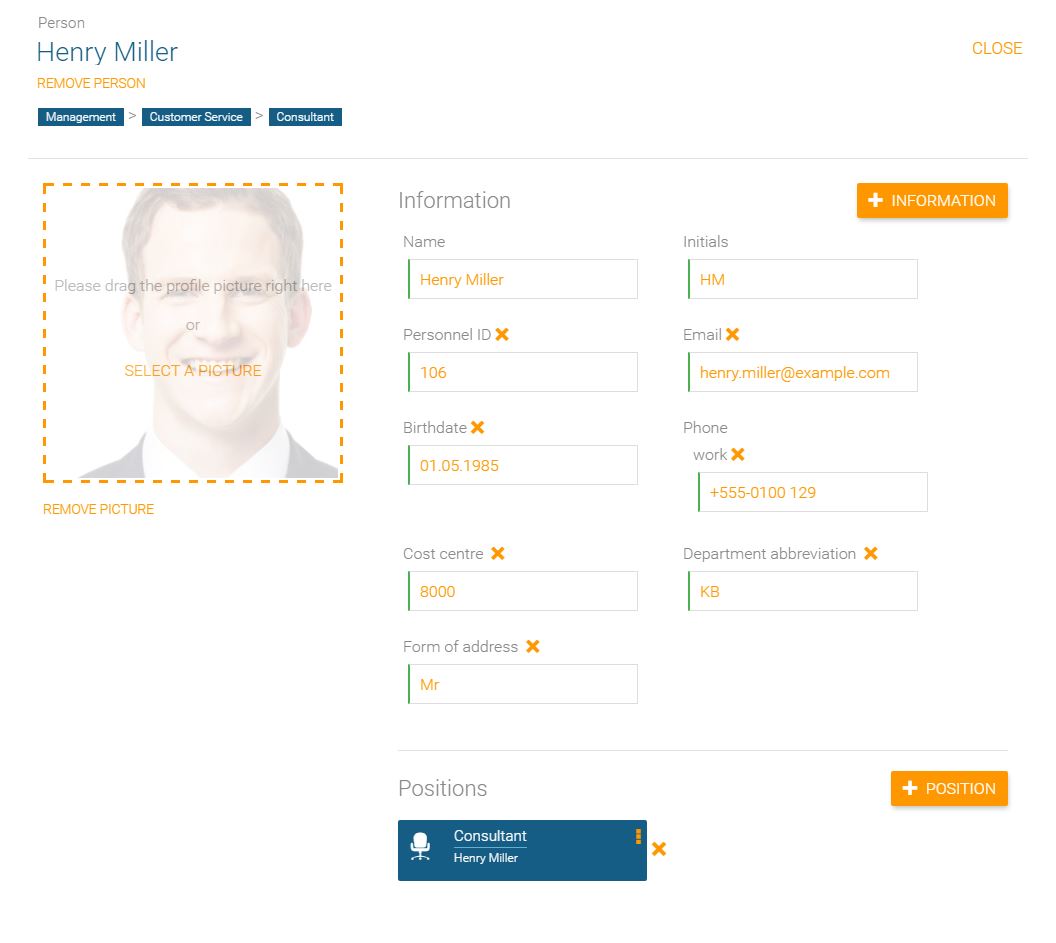Display employee photos in your organization chart
From version start SMART, edit mode
Display photos of your employees in orginio and make your organization chart a little more lively. This favorite feature is already available in the start SMART version. Switch to the edit mode and click on “Data import – Profile pictures” in the main menu. Afterwards, load the ZIP file with all profile pictures directly into the organization chart. You can also upload a photo individually for each employee, of course. To do this, click on the edit mask of the person and select the photo to be displayed in the organization chart. Now watch this favorite feature in our video!