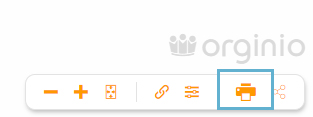How to publish, share and print org charts
In our blog article „The benefits of orginio“ we already pointed out how an org chart can be beneficial to different groups of people within an organization. But first, it needs to be made available to them. So, in case you have just finalized or updated your org chart, here are some ways to share it with your colleagues.
Publish on the intranet
In order to reach as many co-workers as possible, you can publish your organogram on your company’s intranet. All you need is the access key, a public link, which you integrate into the portal. The access key comes with the great advantage that existing access rules are in effect.
Find a more detailed description on how to generate the access key and publish your orginio in the article “Integrate your org chart into your intranet portal”.
Share
The entry link – read more about it on the favorite features page – is not only helpful if you’d like to bookmark a certain point of the hierarchy structure to come back to if needed.
The entry link can also be shared with co-workers to inform about or discuss a certain view of the org chart.
Make sure that your colleagues are logged in before using the link as access rules apply.
Printing org charts from orginio is really easy. Click the print button in the settings bar to receive either a PDF or an image file (your choice!) of the displayed boxes. In this case, what you see is what you get.