Step 1
First things first: If you do not already have an orginio account, register here to create one.
Step 2
After logging in for the first time, orginio will ask you to choose the basis for your organizational chart.
Choose between a plain orginio (to start from scratch or use an Excel/CSV file), orginio with demo data (to get an idea what an org chart with orginio could look like), and one of our partner integrations (to connect your orginio directly with your system of record).
Select BambooHR.
Step 3
The summary shows you your choice – as BambooHR offers a person hierarchy only, this is automatically pre-selected.
If everything is correct, click “CONTINUE TO DATA IMPORT”.
Step 4
Enter your domain, choose the data scope and map the corresponding fields in BambooHR and orginio to correctly import your data.
Once you are ready click “START IMPORT” in the upper right corner.
You can always change your import settings by entering the edit mode and then “Data Import”.
That’s it!
After the import process has finished, you can immediately access your org chart displaying your BambooHR data.
Learn more about the integration of orginio and BambooHR
Load data from BambooHR to orginio and help executives and HR managers make more of your HR data.
Based on the data stored in BambooHR orginio creates up-to-date org charts without additional manual effort. But that is not the only thing our software can do. It also lets you define both the content displayed in the organizational structure and the design of your org chart, for instance to comply with your corporate identity guidelines.
To make your organizational chart even more your own, you can also set up custom display rules to highlight particularly important information. The interactive legend helps you maintain an overview of these rules and also lets you easily activate and deactivate them.